This article provides a step-by-step guide on changing the battery in your Honda Accord key fob, ensuring you have a functional remote for your vehicle. A well-functioning key fob is essential for the convenience and security of your Honda Accord. Regular maintenance, including battery replacement, can help prevent unexpected lockouts and ensure seamless access to your vehicle.
Understanding the importance of a functioning key fob battery is crucial for maintaining access to your vehicle and avoiding lockout situations. A dead battery can leave you stranded, unable to unlock or start your car. Therefore, regular checks and timely replacements are necessary for optimal performance.
Recognizing the symptoms of a dying key fob battery can save you time and hassle, helping you address the issue before it becomes problematic. Here are some common signs:
- Delayed Response: If you notice a lag when pressing the key fob buttons, it may indicate that the battery is losing power and needs replacement.
- Intermittent Functionality: Occasional failure of the key fob to operate can signal a weakening battery, prompting the need for a timely battery change.
Identifying the correct battery type is essential for a successful replacement; different models may require different specifications. Most Honda Accord key fobs use CR2032 or CR2025 batteries, but it’s best to verify your specific model’s requirements before purchasing.
Learning the correct method to open your key fob will ensure you can access the battery compartment without damaging the device. Here are the steps:
- Using a Flathead Screwdriver: A flathead screwdriver can help you gently pry open the key fob, allowing you to access the battery compartment with minimal risk.
- Checking for Screws or Clips: Some key fob designs may include screws or clips; knowing how to locate and remove them can simplify the opening process.
Following a structured approach to replace the battery will ensure you complete the task efficiently and correctly. Here’s how:
- Removing the Old Battery: Carefully remove the old battery, noting its orientation for installing the new one.
- Inserting the New Battery: Place the new battery in the correct orientation to ensure the key fob functions properly after the replacement.
Once the new battery is installed, testing the key fob is essential to confirm that the replacement was successful and everything is functioning as expected. Here’s how to test:
- Checking Lock and Unlock Functions: Ensure that both the lock and unlock buttons respond correctly to confirm that the battery change was effective.
- Verifying Additional Features: If your key fob has additional features, such as panic buttons or trunk release, test these as well to ensure full functionality.
Being aware of common pitfalls can help you avoid mistakes that might lead to further issues with your key fob:
- Using the Wrong Battery Type: Inserting an incorrect battery type can lead to malfunction; always double-check your key fob specifications before purchasing.
- Improper Handling of the Key Fob: Avoid excessive force or mishandling when opening the key fob, as this can cause damage to the internal components.
If you encounter persistent problems with your key fob even after battery replacement, it may be time to consult a professional for assistance. Signs that you may need expert help include:
- Persistent Malfunctions: If the key fob does not work after replacing the battery, it could indicate a deeper issue requiring expert diagnosis.
- Physical Damage to the Key Fob: Visible signs of wear or damage may necessitate professional repair or replacement, ensuring you have a reliable key fob for your Honda Accord.

Why Do You Need to Change Your Honda Accord Key Battery?
When it comes to owning a Honda Accord, one of the most overlooked aspects is the key fob battery. Understanding the importance of a functioning key fob battery is crucial for maintaining access to your vehicle and avoiding lockout situations. A key fob is not just a convenience; it is an essential component that ensures your vehicle remains secure and accessible. In this article, we will explore why changing your Honda Accord key battery is necessary, the signs of a dying battery, and tips for a successful replacement.
The key fob battery plays a vital role in the operation of your vehicle’s locking and unlocking system. A dead or dying battery can lead to frustrating situations, such as being unable to unlock your car doors or start the engine. This can be particularly inconvenient if you’re in a hurry or parked in an unfamiliar area. Therefore, ensuring that your key fob battery is functional is essential for:
- Convenience: A working key fob allows for quick access to your vehicle without the need for traditional keys.
- Security: A malfunctioning key fob can compromise your vehicle’s security system, making it easier for unauthorized individuals to access your car.
- Peace of Mind: Knowing that your key fob is in good working order gives you confidence when approaching your vehicle.
Recognizing the symptoms of a dying key fob battery can save you time and hassle. Some common signs include:
- Delayed Response: If you notice a lag when pressing the buttons, it may indicate that the battery is losing power.
- Intermittent Functionality: Occasional failures to unlock or lock your doors can signal a weakening battery.
- Warning Lights: Some vehicles will display a warning message on the dashboard if the key fob battery is low.
Identifying the correct battery type is essential for a successful replacement. Most Honda Accord key fobs typically use either a CR2032 or CR2025 battery. However, it’s best to verify your specific model’s requirements to ensure compatibility.
Replacing the battery in your Honda Accord key fob is a straightforward process. Here are the steps you should follow:
- Open the Key Fob: Use a flathead screwdriver to gently pry open the key fob, taking care not to damage the casing.
- Remove the Old Battery: Carefully take out the old battery, noting its orientation for proper installation of the new one.
- Insert the New Battery: Place the new battery in the same orientation as the old one to ensure it functions correctly.
- Close the Key Fob: Snap the key fob back together, ensuring it is securely closed.
Once you have replaced the battery, it is crucial to test the key fob to confirm that it is functioning correctly. Check both the lock and unlock functions, and if your key fob has additional features like a panic button or trunk release, ensure these work as well.
To ensure a smooth battery replacement, be aware of these common pitfalls:
- Using the Wrong Battery Type: Always double-check your key fob specifications to avoid inserting an incorrect battery.
- Improper Handling: Avoid using excessive force when opening the key fob, as this can damage internal components.
If you encounter persistent issues with your key fob even after replacing the battery, it may be time to consult a professional. Persistent malfunctions or visible signs of damage may require expert diagnosis and repair.

Signs That Your Key Fob Battery Is Dying
When it comes to your Honda Accord, a fully functional key fob is essential for seamless access to your vehicle. However, over time, the battery within your key fob can weaken, leading to various operational issues. Recognizing the symptoms of a dying key fob battery can save you time and hassle, helping you address the issue before it becomes problematic.
- Delayed Response When Unlocking or Locking: Have you noticed a delay when pressing the buttons on your key fob? If the response time is not instant, this could be a clear indication that your battery is losing its charge.
- Intermittent Functionality: If your key fob works sporadically, it may be time to consider a battery replacement. This inconsistency can lead to frustration, especially when you need to access your car quickly.
- Weak Signal Range: A diminishing range is another sign of a dying battery. If you find yourself needing to be closer to your vehicle for the key fob to work, this is a strong signal that the battery is on its last legs.
- Flashing Indicator Light: Many modern key fobs come equipped with a small LED light that indicates when the battery is low. If you notice this light flashing or staying on, it’s time to replace the battery.
- Physical Damage: Sometimes, the issue may not solely be the battery. Inspect your key fob for any visible signs of damage. Cracks or broken parts can affect functionality, but if the fob appears intact and still malfunctions, the battery is likely the culprit.
While these signs can help you identify a failing key fob battery, it’s important to remember that timely intervention is key. Ignoring these symptoms may lead to a complete key fob failure, which can leave you stranded and frustrated.
In addition, regularly checking your key fob’s performance can help you stay ahead of any potential issues. If you experience any of the symptoms listed above, consider replacing the battery as soon as possible to ensure you maintain easy access to your Honda Accord.
By being proactive and recognizing these signs early, you can avoid the inconvenience of a dead key fob battery and keep your vehicle secure and accessible.
Delayed Response When Unlocking or Locking
When it comes to the functionality of your Honda Accord key fob, a delayed response when unlocking or locking your vehicle can be a significant indicator that something is amiss. If you’ve experienced a noticeable lag when pressing the key fob buttons, this may suggest that the battery is losing power and requires replacement. Understanding this issue is crucial, as it not only affects your convenience but also your vehicle’s security.
Several factors can contribute to a lag in your key fob’s performance. Primarily, a weakening battery is the most common cause. Over time, batteries naturally lose their charge due to usage and age. Additionally, environmental factors such as extreme temperatures can also impact battery performance. If your key fob is exposed to high heat or freezing temperatures, it may not function properly.
- Inconsistent Functionality: If the key fob works intermittently, this is a sign that the battery may be failing.
- Decreased Range: A noticeable reduction in the distance from which you can operate the key fob can indicate a dying battery.
- Warning Lights: Some vehicles may display warning lights on the dashboard when the key fob battery is low.
If you notice a lag when using your key fob, follow these steps:
- Check the Battery: Open the key fob and inspect the battery. If it appears worn or is older than a few years, replace it.
- Clean the Contacts: Sometimes, dirt or corrosion can build up on the battery contacts, causing poor connectivity. Use a soft cloth to clean these areas.
- Test the Fob: After replacing the battery, test the fob to ensure that the problem is resolved.
It is advisable to replace your key fob battery as soon as you notice any signs of lag or inconsistency. Proactive maintenance can prevent lockout situations and ensure that you always have reliable access to your vehicle. Most key fobs use batteries like the CR2032 or CR2025, but always check your vehicle’s specifications to be certain.
In summary, a delayed response when using your Honda Accord key fob is a clear sign that the battery may need replacement. By being vigilant and proactive, you can avoid potential inconveniences and ensure your key fob remains functional. Regular checks and timely battery replacements will keep your key fob in optimal condition, allowing you to unlock or lock your vehicle without any delays.
Intermittent Functionality
When it comes to the convenience of modern vehicles, the key fob plays an essential role in providing quick access and security. However, as with any electronic device, the key fob can experience issues, particularly related to its battery. One of the most common symptoms of battery weakness is . This article delves into the reasons behind this issue, how to identify it, and what steps you can take to address it effectively.
refers to the inconsistency in the operation of your key fob. You may notice that sometimes the buttons respond perfectly, while at other times, they fail to function altogether. This inconsistency can be frustrating and may leave you stranded if not addressed promptly.
The primary cause of intermittent functionality in key fobs is a weak or dying battery. Over time, batteries lose their charge, which can lead to a reduction in power output. Additionally, environmental factors such as extreme temperatures or moisture can further exacerbate battery performance issues.
- Delayed Response: If you notice a lag when pressing the buttons, it could indicate a weakening battery.
- Inconsistent Operation: The key fob may work perfectly one moment and fail the next.
- Range Issues: You might find that you need to be closer to your vehicle for the key fob to function.
If you are experiencing intermittent functionality with your Honda Accord key fob, the first step is to check the battery. Here’s how:
1. Open the key fob using a flathead screwdriver.2. Remove the old battery carefully.3. Check for corrosion or dirt in the battery compartment.4. Insert a new battery, ensuring it is oriented correctly.5. Close the key fob securely.
After replacing the battery, it’s crucial to test your key fob to ensure that the intermittent functionality issue is resolved. Check the following:
- Lock and Unlock Functions: Ensure that both functions operate smoothly and without delay.
- Additional Features: If your key fob has features like trunk release or panic buttons, test these as well.
If you continue to experience intermittent functionality even after replacing the battery, it may be time to seek professional assistance. Persistent issues could indicate a deeper problem, such as:
- Physical Damage: Cracks or other visible damage to the key fob may require repair or replacement.
- Internal Malfunctions: Issues with the internal circuitry can also lead to functionality problems.
In conclusion, understanding the signs of intermittent functionality in your Honda Accord key fob is essential for maintaining its effectiveness. Regularly checking and replacing the battery can save you from inconvenient lockout situations. If issues persist, don’t hesitate to consult a professional for further diagnosis.

What Battery Do You Need for Your Honda Accord Key Fob?
When it comes to maintaining your Honda Accord, one of the often-overlooked components is the key fob battery. Identifying the correct battery type is essential for a successful replacement; different models may require different specifications. This guide will help you navigate the process of selecting the right battery for your Honda Accord key fob.
The battery specifications for key fobs can vary significantly depending on the model year and type of key fob. Most Honda Accord key fobs utilize either a CR2032 or CR2025 battery. However, it is crucial to verify the specific requirements for your model before making a purchase.
- Check the Owner’s Manual: Your vehicle’s owner’s manual is the best place to start. It typically lists the correct battery type for your key fob.
- Inspect the Old Battery: If you have access to the old battery, check for markings on its surface that indicate the model number.
- Consult Online Resources: Various online forums and Honda’s official website can provide insights based on your key fob’s model number.
Using the wrong battery type can lead to several issues:
- Malfunctioning Key Fob: If the battery does not match specifications, the key fob may not work at all.
- Shorter Battery Life: An incompatible battery may drain quickly, leading to frequent replacements.
- Potential Damage: Inserting an incorrect battery can cause damage to the internal components of the key fob.
Once you have identified the correct battery type, you can purchase replacements from various sources:
- Automotive Stores: Local automotive parts stores often carry the most common battery types.
- Online Retailers: Websites like Amazon or specialized battery retailers offer a wide selection, often at competitive prices.
- Dealerships: While typically more expensive, dealerships guarantee that you will receive the correct battery for your specific model.
When you have the correct battery, follow these tips for a smooth replacement process:
- Handle with Care: Avoid using excessive force when opening the key fob to prevent damage.
- Note Orientation: Pay attention to the orientation of the old battery to ensure the new one is installed correctly.
- Test After Replacement: Always test the key fob after replacing the battery to confirm functionality.
By understanding the specific battery requirements for your Honda Accord key fob, you can ensure a seamless replacement process. Remember, a functioning key fob is essential for your vehicle’s security and convenience, so take the time to identify the correct battery type before proceeding.
Common Battery Types for Honda Accord Key Fobs
When it comes to maintaining your Honda Accord, one often overlooked aspect is the key fob battery. Understanding the common battery types used in Honda Accord key fobs is essential for ensuring your remote operates smoothly. Most Honda Accord key fobs utilize either CR2032 or CR2025 batteries. However, it is crucial to verify your specific model’s requirements before making a purchase.
Knowing the correct battery type for your key fob is vital. Using the wrong battery can lead to malfunction, which may leave you stranded or unable to access your vehicle. Additionally, understanding battery specifications can save you time and money by preventing unnecessary purchases.
Both CR2032 and CR2025 are lithium coin batteries commonly used in various electronic devices, including key fobs. The primary difference between these two batteries lies in their thickness:
- CR2032: 3.2mm thick
- CR2025: 2.5mm thick
While both batteries have the same voltage (3V), the thickness difference means that they have different capacities. The CR2032 typically has a higher capacity, meaning it can last longer in devices that require more power.
To find out which battery your Honda Accord key fob requires, you can:
- Check your vehicle’s owner manual, which usually lists the specifications for the key fob.
- Look for markings on the back of the key fob, which may indicate the battery type.
- Visit the manufacturer’s website or contact a Honda dealership for assistance.
Each Honda Accord model may have different specifications for key fob batteries. Verifying your model’s requirements ensures you purchase the correct battery, avoiding issues such as:
- Incompatibility with the key fob
- Reduced functionality
- Potential damage to the key fob
Replacement batteries for Honda Accord key fobs can be purchased at various locations, including:
- Automotive stores
- Electronics retailers
- Online marketplaces like Amazon
Always ensure you are buying from a reputable source to guarantee the quality of the battery.
Understanding the common battery types for Honda Accord key fobs, such as CR2032 and CR2025, is essential for maintaining your vehicle’s functionality. Always verify your specific model’s requirements to ensure you have the correct battery, allowing you to avoid potential issues and keep your key fob operating smoothly.

How to Open Your Honda Accord Key Fob
When it comes to maintaining your Honda Accord, one often overlooked aspect is the key fob. Learning the correct method to open your key fob is essential not only for replacing the battery but also for ensuring that you do not damage the device in the process. This guide will walk you through the steps necessary to open your Honda Accord key fob safely and efficiently.
Opening your key fob correctly is crucial for several reasons:
- Preventing Damage: Improper opening can lead to cracks or breaks in the casing, which may render the key fob unusable.
- Accessing the Battery: A functional battery is vital for your key fob to operate effectively, allowing you to lock and unlock your vehicle.
- Maintaining Security: A damaged key fob may not work correctly, potentially compromising your vehicle’s security.
Before you begin, gather the following tools:
- A flathead screwdriver or a plastic prying tool
- A replacement battery (typically CR2032 or CR2025)
- A clean, soft cloth to prevent scratches
Follow these steps to open your key fob without causing damage:
- Inspect the Key Fob: Look for any visible screws or clips. Some models may have these, which need to be removed first.
- Use a Flathead Screwdriver: If there are no screws, gently insert the flathead screwdriver into the seam of the key fob. Apply slight pressure to pry it open. Be careful not to force it, as this can damage the casing.
- Check for Clips: If your key fob has clips, carefully slide the screwdriver along the edge to disengage them. This will allow the two halves of the fob to separate easily.
- Open the Fob: Once you’ve disengaged the clips or pried it open, gently pull the two halves apart to access the battery compartment.
After successfully opening your key fob, you can proceed to replace the battery:
- Remove the Old Battery: Take note of the orientation of the battery before removing it. This ensures you install the new one correctly.
- Insert the New Battery: Place the new battery in the compartment, ensuring it matches the orientation of the old battery.
- Reassemble the Key Fob: Align the two halves of the key fob and press them together until you hear a click, indicating that they are securely closed.
Once you have replaced the battery and reassembled the key fob, it’s essential to test its functionality:
- Check Lock and Unlock Functions: Press the lock and unlock buttons to ensure they respond correctly.
- Test Additional Features: If your key fob has features such as a panic button, test these as well to confirm everything is working as intended.
By following these steps, you can successfully open your Honda Accord key fob without damaging it, ensuring that it remains functional for your vehicle’s security needs.
Using a Flathead Screwdriver
When it comes to replacing the battery in your Honda Accord key fob, knowing how to properly open the device is essential. One of the most effective tools for this task is a flathead screwdriver. This article will guide you through the process of using a flathead screwdriver safely and effectively.
A flathead screwdriver is a versatile tool that can assist in gently prying open the key fob without causing damage. Unlike other tools, it allows for precise control, minimizing the risk of scratching or breaking the plastic casing. Using a flathead screwdriver ensures that you can access the battery compartment smoothly.
- Identify the Seam: Look for the seam where the two halves of the fob meet. This is usually the best place to insert the screwdriver.
- Insert the Screwdriver: Carefully insert the flathead screwdriver into the seam. Make sure to apply gentle pressure to avoid damaging the key fob.
- Pry Open Gently: Slowly twist the screwdriver to pry the fob open. Move around the perimeter if necessary, applying even pressure.
- Open the Fob: Once you’ve created a gap, use your fingers to pull the two halves apart, revealing the battery compartment.
While using a flathead screwdriver, it’s important to be cautious. Here are some tips to ensure you don’t damage your key fob:
- Avoid Excessive Force: Applying too much force can crack the casing or damage internal components.
- Check for Screws: Some key fobs may have screws that need to be removed first. Make sure to check for any screws that may be hidden.
- Work Slowly: Take your time when prying open the fob. Rushing can lead to mistakes that may require professional repair.
If you find that a flathead screwdriver isn’t suitable for your specific key fob design, consider these alternatives:
- Plastic Pry Tools: These tools are designed to open electronic devices without scratching the surface.
- Coin: In some cases, a coin can serve as an effective prying tool, especially for fobs with minimal seams.
Using a flathead screwdriver to open your Honda Accord key fob can simplify the battery replacement process. By following the steps outlined above, you can ensure that you access the battery compartment safely and efficiently. Remember to take your time and handle the fob with care to avoid any damage.
Checking for Screws or Clips
When it comes to changing the battery in your Honda Accord key fob, understanding the design of your key fob is essential. Many key fobs come with various components, such as screws or clips, that secure the casing. Knowing how to locate and remove these components can significantly simplify the process of opening your key fob, allowing for a smooth battery replacement.
First, examine the exterior of your key fob closely. Look for any visible screws or clips that might be holding the two halves of the fob together. Commonly, screws can be found on the back panel, while clips may be located along the edges. Identifying these parts is crucial, as forcing the fob open without removing them can lead to damage.
- Screws: If your key fob has screws, you will need a small screwdriver, typically a Phillips or flathead, depending on the screw type. Carefully unscrew each one and place them in a safe location to avoid losing them.
- Clips: For fobs that utilize clips, a gentle approach is necessary. Use a flathead screwdriver to gently pry apart the edges where the clips are located. Be cautious to avoid applying too much pressure, as this can break the clips or damage the casing.
Once you have successfully removed the screws or disengaged the clips, you can proceed to open the key fob. Take care when separating the two halves to avoid damaging any internal components. It’s advisable to work on a flat surface and use a soft cloth to prevent scratches.
After opening the fob, you will have direct access to the battery compartment. Here, you can carefully remove the old battery and replace it with a new one, ensuring that you observe the correct orientation for the battery installation.
In summary, is a vital step in the battery replacement process for your Honda Accord key fob. By being attentive to these details, you can avoid damaging your key fob and ensure a successful battery change.
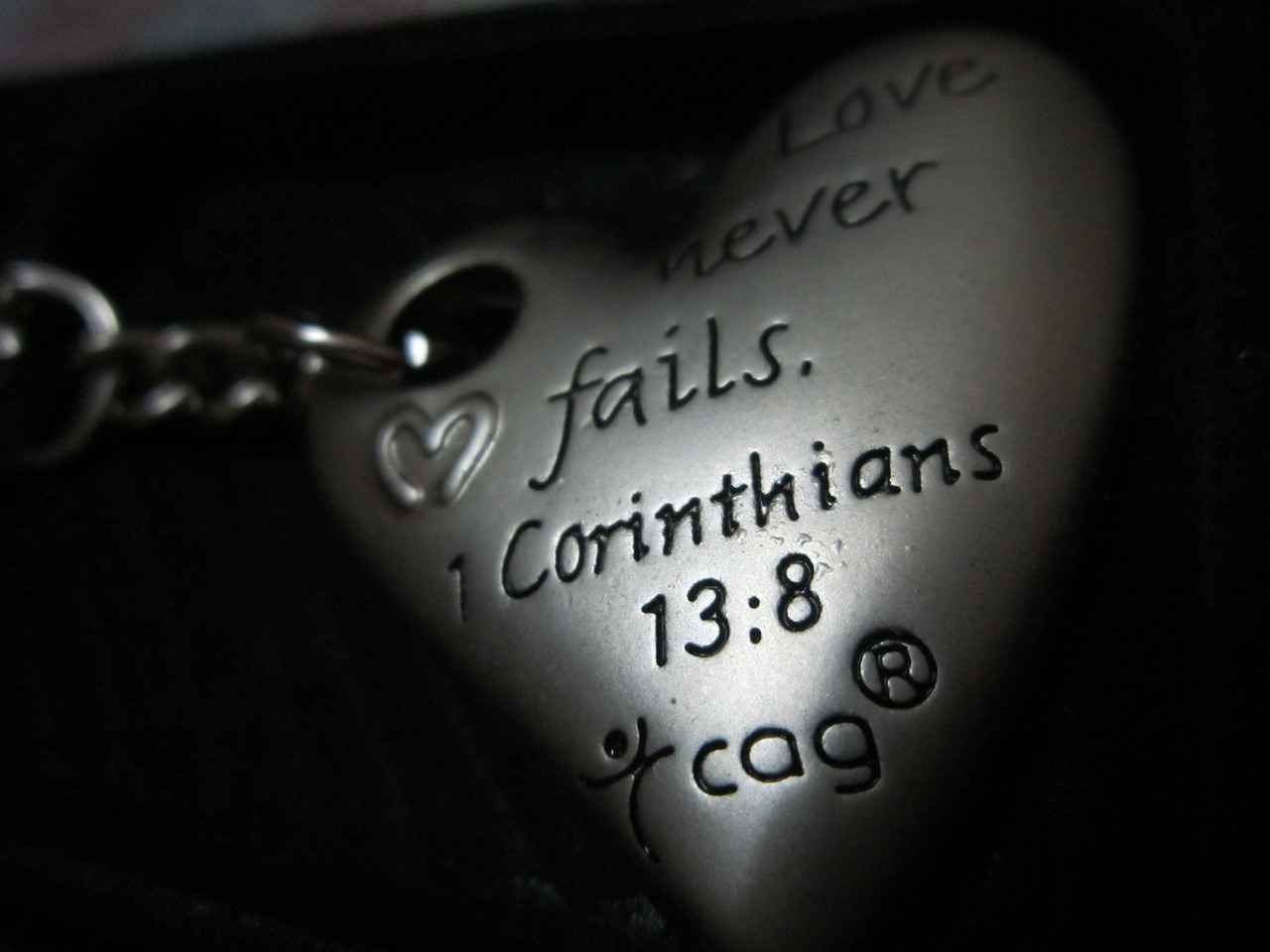
Steps to Replace the Battery in Your Honda Accord Key Fob
Changing the battery in your Honda Accord key fob is a straightforward task, but it is essential to follow a structured approach to ensure efficiency and accuracy. This guide will walk you through the necessary steps, making the process seamless and hassle-free.
- Gather Your Tools: Before starting, make sure you have a flathead screwdriver, a new battery (typically a CR2032 or CR2025), and a clean workspace.
- Open the Key Fob: Use the flathead screwdriver to gently pry open the key fob. Look for a small notch where the two halves meet. Insert the screwdriver and twist gently to avoid damaging the casing.
- Remove the Old Battery: Once open, locate the old battery. Take note of its orientation (positive and negative sides) as you remove it. This will help you install the new battery correctly.
- Insert the New Battery: Place the new battery in the same orientation as the old one. Ensure it fits snugly in the compartment, making good contact with the terminals.
- Close the Key Fob: Align the two halves of the key fob and press them together until you hear a click, indicating that it is securely closed.
- Test the Key Fob: After reassembling, test the key fob to ensure it functions correctly. Press the lock and unlock buttons to verify that they respond as expected.
By following these steps, you can efficiently replace the battery in your Honda Accord key fob without any complications.
Adopting a methodical approach to battery replacement minimizes the risk of errors that can lead to malfunctioning key fobs. When you follow a clear set of steps, you are less likely to overlook critical details, such as the orientation of the battery or the proper closure of the fob. This structured method not only saves time but also prevents potential damage to the fob itself.
- Incorrect Battery Orientation: Always double-check the orientation of the battery before closing the fob. Inserting it the wrong way can cause the key fob to malfunction.
- Using the Wrong Battery Type: Ensure you have the correct battery model for your specific key fob. Refer to your vehicle’s manual if unsure.
- Forcing the Key Fob Open: Use gentle pressure when prying open the fob. Excessive force can lead to cracks or damage.
By being aware of these common pitfalls, you can ensure a smooth battery replacement experience.
If you find that your key fob is still not functioning after replacing the battery, it may be time to consult a professional. Persistent issues could indicate a deeper problem, such as internal damage or programming issues. In such cases, seeking expert assistance ensures that you receive the proper care and solutions for your key fob problems.
Removing the Old Battery
When it comes to changing the battery in your Honda Accord key fob, one of the most critical steps is . This process requires careful attention to detail to ensure the new battery is installed correctly and functions properly.
Carefully removing the old battery is crucial; ensure you note the orientation for installing the new one. This means you should pay close attention to how the old battery is positioned within the key fob. Misplacing the new battery can lead to malfunctioning key fob features, which can be frustrating.
- Step 1: Once you have opened the key fob, locate the old battery. It is typically held in place by a small clip or simply nestled within the compartment.
- Step 2: Gently pry the old battery out using a non-metallic tool or your fingers to avoid damaging the internal components.
- Step 3: As you remove the old battery, take note of its orientation—specifically, which side is facing up. This information is vital for the correct installation of the new battery.
- Step 4: If you are unsure about the orientation, you may want to take a quick photo with your phone. This way, you have a visual reference when inserting the new battery.
It’s essential to handle the old battery with care, as it may still contain some residual charge. Dispose of it properly according to local regulations, as batteries can be harmful to the environment.
After successfully removing the old battery, you are ready to insert the new one. Make sure to use a battery that matches the specifications of your Honda Accord key fob. Typically, the most common batteries used are CR2032 or CR2025, but it’s always best to check your owner’s manual or the battery compartment for specific details.
Once you have the new battery on hand, ensure you place it in the same orientation as the old one. This is vital for the key fob to function correctly after the battery replacement.
In summary, removing the old battery from your Honda Accord key fob is a straightforward process, but it requires careful attention to detail. By noting the battery’s orientation and handling the key fob gently, you can ensure a successful battery replacement.
Inserting the New Battery
When it comes to replacing the battery in your Honda Accord key fob, inserting the new battery correctly is a crucial step that should not be overlooked. Failure to do so can lead to malfunctioning key fob features, leaving you frustrated and unable to access your vehicle. In this section, we will discuss the importance of battery orientation and provide tips for ensuring a successful installation.
Understanding the correct orientation of the battery is vital for the key fob to function properly. The battery has a positive (+) and a negative (-) side, and inserting it incorrectly can prevent the key fob from receiving power. This simple mistake can lead to a range of issues, including:
- Inability to unlock or lock the doors
- Failure of remote start features
- Intermittent functionality
Before inserting the new battery, it is essential to note the orientation of the old battery. Here are some steps to ensure you get it right:
- Remove the old battery carefully, taking note of which side is facing up.
- Look for markings inside the battery compartment that indicate the correct orientation.
- Check the new battery for its positive (+) and negative (-) symbols, which should match the orientation of the old battery.
Now that you understand the importance of battery orientation, follow these steps to insert the new battery correctly:
1. Hold the key fob with the battery compartment facing up.2. Align the new battery with the positive (+) side facing the same direction as the old battery.3. Gently press down on the battery until it clicks into place.4. Close the key fob securely, ensuring it snaps shut without gaps.
Once you have inserted the new battery, it is essential to test the key fob to confirm that it is functioning correctly. Here’s how:
- Press the lock button to see if the doors lock.
- Press the unlock button to check if the doors unlock.
- If applicable, test any additional features such as the trunk release or panic button.
If you find that the key fob is still not working after replacing the battery, double-check the orientation and ensure that the battery is fully seated in the compartment. If problems persist, it may be time to consult a professional for further assistance.
In summary, placing the new battery in the correct orientation is vital for ensuring the functionality of your Honda Accord key fob. By following these guidelines, you can avoid common pitfalls and enjoy seamless access to your vehicle.
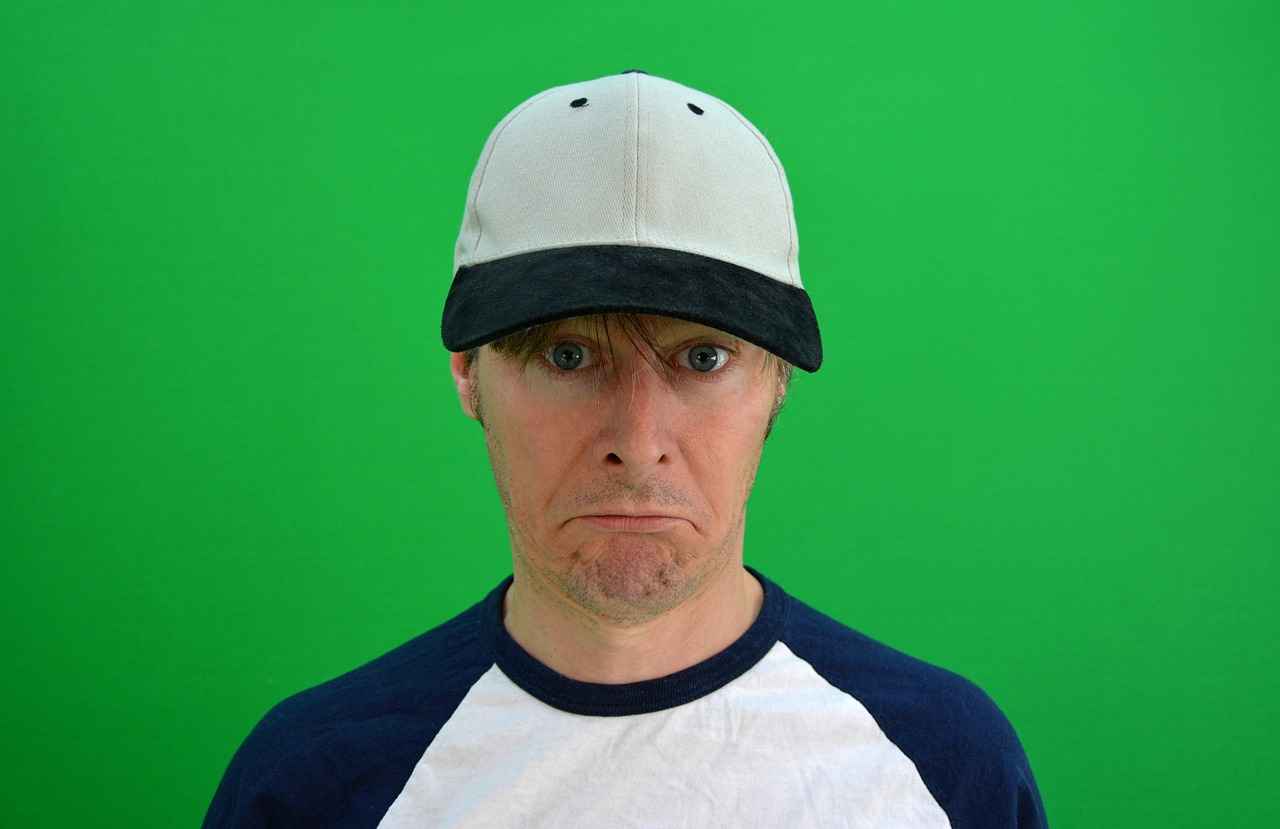
Testing Your Key Fob After Battery Replacement
After you have successfully replaced the battery in your Honda Accord key fob, it is crucial to test the key fob to ensure that everything is functioning as expected. This step not only confirms that the battery replacement was successful but also helps identify any potential issues that may have arisen during the process.
Testing your key fob after battery replacement is essential for several reasons:
- Functionality Check: Ensures that the new battery is installed correctly and is providing the necessary power.
- Identifying Issues: Helps detect any problems that may have occurred during the battery replacement process.
- Peace of Mind: Confirms that you can rely on your key fob for daily use without any concerns.
Once the new battery is installed, follow these steps to effectively test your key fob:
Start by pressing the lock and unlock buttons on your key fob:
- Lock Button: Press the lock button and observe if the vehicle’s doors lock. You should hear a distinct locking sound.
- Unlock Button: Similarly, press the unlock button to see if the doors unlock. A successful response will usually be accompanied by a sound or a light indicator.
If your key fob includes additional functions, such as a panic button or trunk release, it’s important to test these as well:
- Panic Button: Press the panic button to ensure that the alarm activates. This feature is vital for emergency situations.
- Trunk Release: Test the trunk release button to confirm that it opens the trunk smoothly.
If the key fob does not respond after testing, consider the following troubleshooting steps:
- Check Battery Orientation: Ensure that the new battery is installed in the correct orientation. The positive and negative sides must align with the markings in the battery compartment.
- Inspect for Damage: Examine the key fob for any signs of physical damage that may affect functionality.
- Re-Test: Remove the battery and reinsert it to see if a poor connection was the issue.
If you have followed the above steps and your key fob is still not functioning, it may be time to consult a professional:
- Persistent Malfunctions: If the key fob continues to malfunction even after a battery change, there may be deeper electronic issues.
- Physical Damage: If you notice any visible signs of wear or damage, professional repair or replacement may be necessary.
By conducting a thorough test of your key fob after replacing the battery, you can ensure that your vehicle remains easily accessible and secure. Taking the time to verify its functionality will save you from potential lockout situations and provide peace of mind as you go about your day.
Checking Lock and Unlock Functions
When it comes to ensuring your Honda Accord key fob functions properly, one of the most critical steps is testing the lock and unlock functions after changing the battery. This simple yet essential process verifies that the battery replacement was successful and that your remote is once again fully operational.
After replacing the battery in your key fob, it’s important to confirm that both the lock and unlock buttons respond correctly. This step is crucial because it not only ensures the functionality of your key fob but also helps to prevent potential lockout situations. A malfunctioning key fob can lead to inconvenience and frustration, especially if you find yourself unable to access your vehicle.
To effectively test your key fob after a battery change, follow these steps:
- Stand Close to Your Vehicle: Make sure you are within a reasonable distance from your Honda Accord to ensure a strong signal.
- Press the Lock Button: Start by pressing the lock button on your key fob. You should hear a distinct sound indicating that the doors have locked. If the sound is delayed or absent, it may suggest an issue with the battery installation.
- Press the Unlock Button: Next, press the unlock button. Similar to the lock function, you should hear the doors unlock. If this does not happen, it could indicate that the battery is not making proper contact or is installed incorrectly.
If you find that either the lock or unlock function is unresponsive, consider the following troubleshooting steps:
- Check Battery Orientation: Ensure that the new battery is installed in the correct orientation. The positive and negative sides must align with the markings in the battery compartment.
- Inspect for Damage: Look for any visible signs of damage on the key fob itself. Cracks or broken components can impede functionality.
- Reinsert the Battery: Sometimes, simply removing the battery and reinserting it can help establish a better connection.
In addition to the basic lock and unlock functions, many Honda Accord key fobs come equipped with additional features such as panic buttons and trunk release. It’s advisable to test these functionalities as well:
- Panic Button: Press the panic button to see if it activates the alarm. This feature is essential for emergencies.
- Trunk Release: If your key fob has a trunk release button, test it to ensure that it opens the trunk as expected.
By thoroughly testing all functions of your key fob, you can ensure that your battery change was successful and that your key fob is ready for reliable use. If issues persist despite these troubleshooting steps, it may be time to consult a professional for further assistance, as there could be an underlying issue that needs to be addressed.
Verifying Additional Features
When it comes to your Honda Accord key fob, ensuring that all features are functioning properly is essential for convenience and security. One of the critical steps after replacing the battery is to verify additional features that may be included in your key fob. These features can enhance your driving experience and provide added functionality beyond just locking and unlocking your vehicle.
After changing the battery, it’s crucial to test all functions of your key fob. This includes not only the basic lock and unlock functions but also any additional features that your key fob may possess. Failing to verify these features can lead to unexpected inconveniences, especially in emergencies.
- Panic Button: This feature is designed to alert others in case of an emergency. Ensure that the panic button activates the alarm as intended.
- Trunk Release: Testing the trunk release function is also essential. A malfunctioning trunk release can be particularly frustrating when you have your hands full.
- Remote Start: If your Honda Accord is equipped with remote start capabilities, make sure this feature works seamlessly after the battery change.
Testing the additional features of your key fob is straightforward. Here are some steps to follow:
- Find a Safe Location: Ensure you are in a safe area where you can test the features without interruptions.
- Check Lock and Unlock: Start by pressing the lock and unlock buttons to confirm they respond promptly.
- Activate the Panic Button: Press the panic button to see if the alarm sounds. If it doesn’t, there may be an issue with the battery connection or the fob itself.
- Test the Trunk Release: Press the trunk release button and observe if the trunk opens smoothly. If it does not, double-check the battery installation.
- Remote Start Functionality: If applicable, try using the remote start feature to ensure it engages your vehicle’s engine.
If you find that any of the additional features are not working correctly, consider the following:
- Recheck Battery Installation: Ensure that the new battery is installed correctly, paying attention to the orientation of the battery terminals.
- Inspect for Damage: Look for any visible signs of wear or damage to the key fob. Cracks or broken components can affect functionality.
- Consult the Owner’s Manual: Refer to your Honda Accord’s owner manual for specific troubleshooting steps related to your model’s key fob.
- Seek Professional Help: If issues persist, it may be time to consult a professional. A qualified technician can diagnose and repair any underlying problems.
In summary, verifying the additional features of your Honda Accord key fob after a battery replacement is vital for ensuring that all functionalities are working as intended. By taking the time to test these features, you can avoid potential inconveniences and enjoy the full range of capabilities that your key fob offers.

Common Mistakes to Avoid When Changing Your Key Fob Battery
Changing the battery in your Honda Accord key fob is a straightforward task, but several common mistakes can complicate the process. By being aware of these pitfalls, you can ensure a smoother replacement experience and maintain the functionality of your key fob. Here are some key mistakes to avoid:- Using the Wrong Battery Type: One of the most frequent errors is inserting an incorrect battery type. Each key fob model requires a specific battery, often identified as CR2032 or CR2025. Always check your owner’s manual or the existing battery to ensure compatibility before purchasing a replacement.
- Neglecting to Observe Battery Orientation: When removing the old battery, take note of its orientation. Failing to install the new battery in the correct position can prevent your key fob from working. The positive (+) and negative (-) sides must align with the markings in the battery compartment.
- Improper Handling of the Key Fob: It’s essential to handle your key fob with care. Using excessive force or improper tools can damage the casing or internal components. A flathead screwdriver can be useful, but ensure you use it gently to avoid cracking the fob.
- Overlooking Additional Components: Some key fobs have screws or clips that need to be removed before accessing the battery compartment. Failing to locate and remove these components can lead to frustration and potential damage.
- Forgetting to Test the Key Fob: After replacing the battery, it’s crucial to test the key fob to ensure it works correctly. Check all functions, including locking, unlocking, and any additional features. If it doesn’t work, double-check the battery orientation and type.
- Ignoring Signs of Physical Damage: If your key fob has visible signs of wear and tear, such as cracks or broken buttons, replacing the battery may not resolve the issue. Inspect the fob thoroughly and consider seeking professional help if damage is evident.
By avoiding these common mistakes, you can efficiently change the battery in your Honda Accord key fob without unnecessary complications. Always take your time and follow the steps carefully to ensure a successful battery replacement. If you encounter persistent issues after the replacement, it may be wise to consult a professional for assistance.
Using the Wrong Battery Type
When it comes to replacing the battery in your Honda Accord key fob, choosing the correct battery type is absolutely critical. Inserting an incorrect battery can lead to various malfunctions, rendering your key fob ineffective. To ensure that you maintain the functionality of your key fob, it is essential to double-check your key fob specifications before making a purchase.
Many Honda Accord key fobs utilize batteries such as CR2032 or CR2025, but there can be variations based on the model year or specific key fob design. Therefore, it is advisable to consult your vehicle’s owner’s manual or the manufacturer’s website to confirm the exact battery type required for your key fob. This small step can save you from unnecessary frustration and potential lockout situations.
- Research Before Buying: Always verify the battery type by checking the specifications online or referring to your manual.
- Physical Inspection: If possible, remove the old battery and check its model number to ensure you purchase the correct replacement.
- Beware of Generic Brands: While generic batteries may seem like a cost-effective option, they can sometimes lack the quality and performance of original batteries.
Using the wrong battery type can lead to several issues:
- Inconsistent Performance: A mismatched battery may cause your key fob to work intermittently or not at all.
- Potential Damage: Some batteries may not fit properly, leading to physical damage within the key fob.
- Shorter Lifespan: An incorrect battery may drain faster, leading to frequent replacements.
It’s important to note that if you are unsure about the battery type or experience any difficulties, seeking assistance from a professional can be beneficial. They can provide you with the right battery and ensure that your key fob is functioning properly.
In conclusion, taking the time to ensure that you have the correct battery type is a simple yet crucial step in maintaining your Honda Accord key fob’s functionality. By doing so, you not only enhance your vehicle’s security but also avoid unnecessary inconveniences in the future.
Improper Handling of the Key Fob
When it comes to maintaining the functionality of your Honda Accord key fob, improper handling can lead to significant issues. One of the most critical aspects to consider is how you open and manage the key fob during battery replacement. Here, we will delve into the consequences of mishandling and provide you with tips to ensure a smooth process.
Proper handling of your key fob is essential not only for preserving its physical integrity but also for ensuring that the internal components remain undamaged. Key fobs are intricate devices that house delicate electronics; thus, excessive force or careless manipulation can result in irreparable damage.
Before attempting to open your key fob, it’s crucial to understand what lies inside. Most key fobs contain:
- Battery: Powers the remote functions.
- Transmitter: Sends signals to your vehicle.
- Circuit Board: Houses the electronic components.
These components are often fragile and can be dislodged or damaged if not handled with care.
To avoid damaging your key fob, follow these essential tips:
- Use the Right Tools: A flathead screwdriver is ideal, but ensure it’s the appropriate size to avoid excessive pressure.
- Work in a Well-Lit Area: This allows you to see small components and screws clearly, reducing the risk of dropping or losing parts.
- Apply Gentle Pressure: When prying open the fob, use a gentle, steady force. If you encounter resistance, reassess your approach rather than forcing it open.
Recognizing the signs of mishandling can help you avoid further complications:
- Loose Components: If you notice any rattling or loose parts after opening, it may indicate damage.
- Physical Cracks: Inspect for cracks on the casing, which can lead to moisture ingress and further damage.
- Non-Responsive Buttons: If buttons do not respond after reassembly, it may suggest that internal components were not properly aligned.
If you suspect that your key fob has been damaged due to improper handling, consider the following steps:
- Consult a Professional: If you are unsure about the extent of the damage, seek assistance from a professional locksmith or dealership.
- Replacement Options: In some cases, replacing the entire key fob may be more cost-effective than repairing it.
In conclusion, while changing the battery in your Honda Accord key fob may seem straightforward, improper handling can lead to significant issues that compromise the device’s functionality. By following the above guidelines, you can ensure a smoother battery replacement process and maintain the integrity of your key fob.

When to Seek Professional Help for Key Fob Issues
If your Honda Accord key fob is giving you trouble, it can be frustrating. While many issues can be resolved with a simple battery replacement, some problems may require professional assistance. Understanding when to seek help is crucial to ensure your key fob operates smoothly.
Recognizing the signs that indicate a need for professional assistance is essential. Here are some common indicators:
- Persistent Malfunctions: If your key fob continues to malfunction even after you have replaced the battery, this may signal a deeper issue. Problems such as the fob not responding at all or only working intermittently can indicate a fault in the internal circuitry.
- Physical Damage: Check for any visible signs of wear and tear. Cracks, broken buttons, or other physical damage can compromise the functionality of your key fob, necessitating professional repair or replacement.
- Inconsistent Performance: If your key fob works only under certain conditions, such as being close to the car or needing multiple presses to function, this inconsistency might require expert diagnosis.
Ignoring key fob problems can lead to more significant complications. Delaying repairs might leave you stranded or unable to access your vehicle, which is both inconvenient and potentially unsafe. By addressing issues promptly, you can:
- Ensure reliable access to your vehicle at all times.
- Avoid the cost of emergency locksmith services.
- Prevent further damage to the key fob or vehicle locking system.
When you consult a professional, they can perform several diagnostic tests to determine the issue with your key fob. Here are some common services they may provide:
- Battery Testing: Professionals can test the battery and its connections to ensure they are functioning correctly.
- Signal Testing: They can check if the key fob is transmitting signals effectively to the vehicle, identifying any signal interference or transmission issues.
- Internal Inspection: A detailed inspection of the internal components can reveal issues such as damaged circuitry or faulty buttons.
Finding a trustworthy professional for key fob repairs is essential. Here are some tips:
- Research Local Automotive Services: Look for local mechanics or automotive locksmiths with good reviews and experience in handling key fob issues.
- Check Certifications: Ensure that the professional you choose has the necessary certifications and expertise in automotive electronics.
- Ask for Recommendations: Seek recommendations from friends, family, or online communities who have had similar experiences.
In summary, if you encounter persistent problems with your key fob even after battery replacement, it may be time to consult a professional for assistance. Recognizing the signs of key fob issues and understanding the importance of timely intervention can save you time, money, and frustration in the long run. Don’t hesitate to seek expert help to ensure your key fob remains in optimal working condition.
Persistent Malfunctions
When dealing with key fob issues, one of the most frustrating experiences is when your key fob fails to function, even after you’ve replaced the battery. If you find yourself in this situation, it’s essential to recognize that the problem may extend beyond a simple battery change. Understanding the underlying causes of key fob malfunctions can save you time and money in the long run.
There are several reasons why your key fob might not work, despite having a new battery. Here are some common issues:
- Faulty Battery Installation: If the new battery is not installed correctly, it will not power the key fob. Ensure that the battery is placed in the right orientation, matching the positive and negative terminals.
- Corroded Contacts: Over time, the contacts inside the key fob can corrode, preventing proper electrical connection. Inspect the contacts for any signs of corrosion and clean them if necessary.
- Internal Damage: If the key fob has been dropped or exposed to moisture, internal components may be damaged. This physical damage can lead to malfunction regardless of the battery condition.
- Programming Issues: Some key fobs require reprogramming after a battery change. If your key fob is not responding, consult your vehicle’s manual or a professional for reprogramming instructions.
If you’ve tried replacing the battery and the key fob still doesn’t work, it might be time to consult a professional. Here are some signs that indicate you need expert assistance:
- Consistent Non-Functionality: If the key fob fails to work after multiple battery replacements, it’s likely that there is a deeper issue that requires diagnostic tools.
- Visible Damage: If you notice cracks, water damage, or any physical deformities on the key fob, these can significantly affect its performance and may require repairs or replacement.
- Complex Key Fob Features: Modern key fobs often come with advanced features like remote start or keyless entry. If these features are not functioning correctly, a professional can help troubleshoot and resolve the issue.
To minimize the chances of encountering key fob problems in the future, consider the following tips:
- Regular Battery Checks: Periodically check the battery life of your key fob, especially if you notice any signs of malfunction.
- Protect Your Key Fob: Use a protective case to shield the key fob from drops and moisture, which can lead to internal damage.
- Consult the Manual: Always refer to your vehicle’s manual for specific instructions regarding your key fob, including battery replacement and programming.
In conclusion, if your key fob does not work after replacing the battery, it is crucial to investigate further to identify any underlying issues. Whether it’s a simple installation mistake or a more complex problem requiring professional help, addressing these issues promptly will ensure you maintain reliable access to your Honda Accord.
Physical Damage to the Key Fob
When it comes to your Honda Accord, the key fob is an essential component that provides convenience and security. However, over time, it may suffer from physical damage that can hinder its functionality. Understanding the signs of wear and knowing when to seek professional help is crucial for maintaining a reliable key fob.
Identifying visible signs of wear or damage can help you determine if your key fob requires attention. Here are some common indicators:
- Cracks or Breaks: Look for any visible cracks or broken pieces on the casing of the key fob. These can expose internal components to dust and moisture, leading to further issues.
- Worn Buttons: If the buttons feel loose or unresponsive, this could indicate that the internal mechanisms are damaged. Pressing them repeatedly may lead to further deterioration.
- Battery Compartment Issues: A damaged battery compartment can prevent the battery from making proper contact, rendering the key fob useless.
- Corrosion: Check for signs of corrosion around the battery contacts, which may occur if the battery leaks over time.
Ignoring physical damage can lead to a complete failure of your key fob, leaving you locked out of your vehicle. Additionally, a damaged key fob may not communicate effectively with your car, leading to inconsistent locking and unlocking. This can be particularly problematic in emergency situations.
If you notice any of the signs mentioned above, it may be time to consult a professional. Here are some scenarios where expert assistance is advisable:
- Persistent Malfunctions: If your key fob continues to malfunction after replacing the battery, it could indicate deeper issues that require professional diagnosis.
- Severe Physical Damage: If the casing is severely cracked or broken, a professional can assess whether it can be repaired or if a replacement is necessary.
- Water Damage: If your key fob has been exposed to moisture, it’s essential to have it checked for internal damage that may not be immediately visible.
While some minor repairs can be attempted at home, such as replacing worn buttons or cleaning corrosion, it’s often best to leave significant repairs to professionals. Attempting to fix complex issues without the right tools and expertise can lead to further damage.
Taking preventive measures can prolong the life of your key fob. Consider the following tips:
- Use a Protective Case: Invest in a sturdy protective case to shield your key fob from drops and impacts.
- Avoid Excessive Force: Be gentle when pressing buttons or handling the key fob to prevent unnecessary wear.
- Keep It Dry: Store your key fob in a dry place to avoid moisture-related issues.
In summary, visible signs of wear or damage on your Honda Accord key fob should not be ignored. Addressing these issues promptly will ensure you maintain a reliable key fob, enhancing your overall driving experience. If you’re unsure about the condition of your key fob, don’t hesitate to seek professional help to ensure your vehicle’s security and convenience.
Frequently Asked Questions
- How often should I change my Honda Accord key fob battery?
It’s a good idea to change your key fob battery every 1-2 years, or sooner if you notice signs of a dying battery, like delayed responses or intermittent functionality.
- Can I use any battery for my Honda Accord key fob?
No, you need to use the correct battery type for your specific key fob model. Most Honda Accord key fobs use CR2032 or CR2025 batteries, so always check your model’s requirements.
- What should I do if my key fob still doesn’t work after changing the battery?
If your key fob isn’t functioning after replacing the battery, there may be a deeper issue. It might be time to consult a professional to diagnose and fix the problem.
- Is it difficult to open the Honda Accord key fob?
Not at all! You can easily open it using a flathead screwdriver. Just be gentle to avoid damaging the key fob, and check for any screws or clips that might be holding it together.
- What are the signs that my key fob battery is dying?
Common signs include a delayed response when pressing buttons, intermittent functionality, or the key fob not working at all. If you experience these, it’s time for a battery change!



