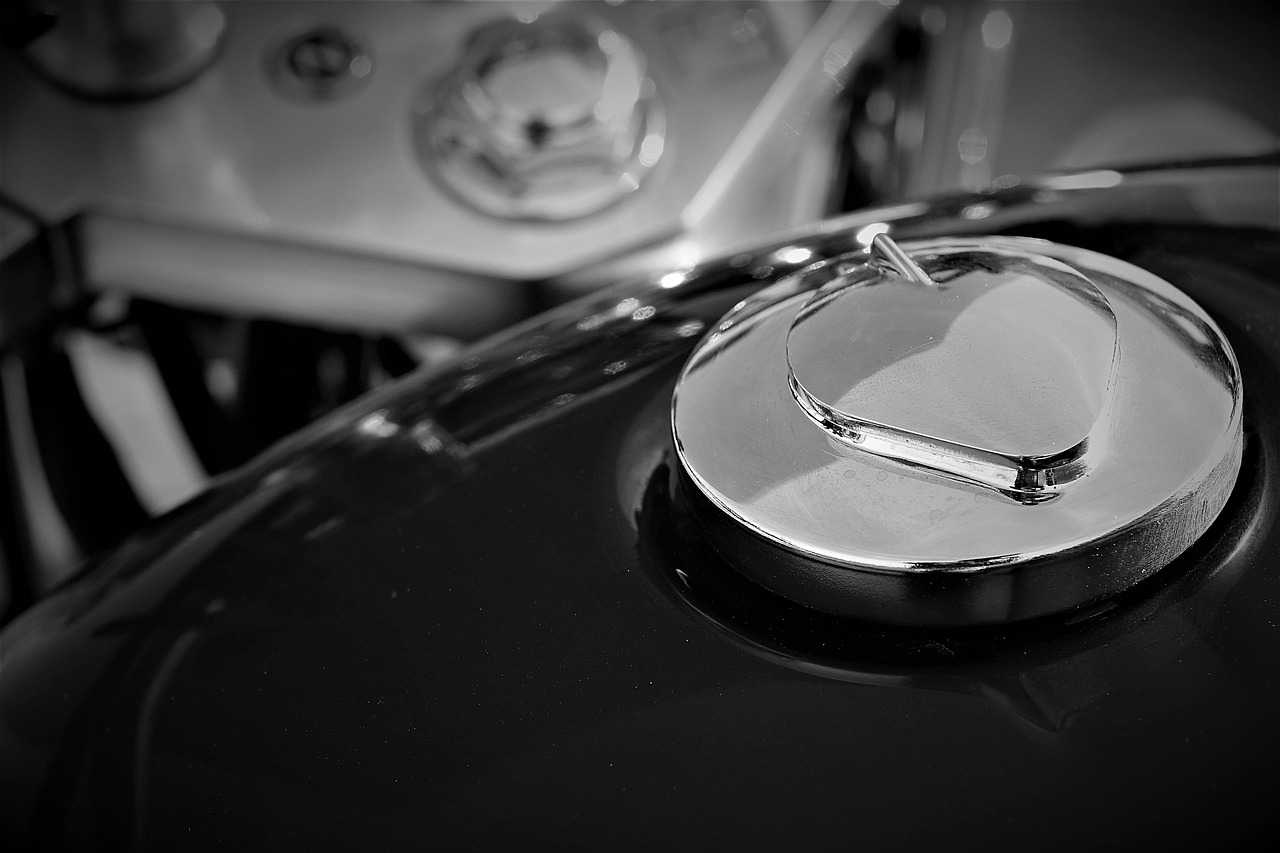This article will guide you through the process of resetting the radio in your Honda Accord, addressing common issues and providing step-by-step instructions for various models.
Resetting your Honda Accord radio can be necessary for several reasons. Common issues include:
- Software Glitches: Over time, the radio system may experience minor software bugs that can affect functionality.
- Battery Disconnections: If your battery has been disconnected or replaced, the radio may require a reset to function properly.
- Used Vehicle Purchase: If you’ve purchased a used Honda Accord, previous owners may have customized settings that need to be reverted.
Identifying the symptoms of a malfunctioning radio can help streamline the reset process. Common indicators include:
- Frozen Screen: If the display is unresponsive, a reset might be necessary.
- No Sound: Audio issues can often be resolved with a simple reset.
- Error Messages: Any error notifications on the display may indicate that a reset is needed.
Follow these detailed steps to reset your Honda Accord radio:
Step 1: Turn Off the Ignition- Ensure that your car's ignition is completely turned off for safety.Step 2: Disconnect the Battery- Locate the negative terminal of your battery and carefully disconnect it to reset the radio system.Step 3: Wait a Few Minutes- Allow a brief pause (around 5-10 minutes) before proceeding to the next step.Step 4: Reconnect the Battery- Reattach the negative terminal securely to refresh the radio system.Step 5: Turn On the Radio- Start your vehicle and turn on the radio to check if the reset was successful. Look for a welcome screen or listen for sound.
Yes, different Honda Accord models may have unique reset procedures. Understanding these differences can help avoid mistakes:
For older models, the reset process may involve different buttons or settings. Familiarize yourself with your specific model’s manual for accurate instructions.
Newer models often come with advanced features that may affect the reset process. Consult your owner’s manual for model-specific guidance.
If the reset does not resolve your issues, consider these alternative troubleshooting methods:
- Software Updates: Check if your radio system requires a software update.
- Factory Reset: Some models may allow for a complete factory reset through the settings menu.
- Professional Help: If issues persist, it may be beneficial to consult a professional technician.
If you encounter persistent issues after attempting a reset, it may be time to consult a professional. Recognizing when to seek help can save you time and frustration.
Regular maintenance can prevent the need for frequent resets. Here are some practical tips:
- Keep the radio and dashboard clean to avoid dust accumulation.
- Ensure that the battery connections are tight and free from corrosion.
- Periodically check for software updates to keep your radio functioning optimally.

Why Would You Need to Reset Your Honda Accord Radio?
Resetting your Honda Accord radio can sometimes feel like a daunting task, but understanding the reasons behind why a reset may be necessary can simplify the process. Various factors can contribute to the need for a reset, and recognizing these can help you troubleshoot effectively.
- Software Glitches: Just like any electronic device, your car’s radio can experience software issues. These glitches may manifest as a frozen screen, random error messages, or the radio not responding to inputs. A reset can often clear these temporary issues.
- Battery Disconnections: If your Honda Accord’s battery has been disconnected or replaced, the radio may require a reset to restore its functionality. This is particularly common when performing routine maintenance or after a jump-start.
- Purchasing a Used Vehicle: If you recently bought a used Honda Accord, the previous owner’s settings may still be in place. Resetting the radio can help you start fresh and configure it according to your preferences.
- Firmware Updates: Occasionally, manufacturers release updates to improve functionality or fix bugs in the radio system. If your radio prompts for an update or behaves unexpectedly, a reset may be necessary to complete the update process.
- Electrical Issues: Problems with the car’s electrical system can also lead to radio malfunctions. If you’ve noticed flickering lights or other electrical anomalies, a reset may help restore normal operation.
Recognizing the symptoms that suggest a reset is necessary can save you time and effort. Common indicators include:
- Frozen Display: If the screen becomes unresponsive, a reset may be the quickest solution.
- No Sound: If the radio powers on but produces no sound, this could indicate a need for a reset.
- Error Messages: Any persistent error messages displayed on the screen should prompt a reset attempt.
- Inability to Change Settings: If you are unable to adjust volume or change stations, a reset may restore functionality.
Before proceeding with a reset, ensure you have the following:
- Owner’s Manual: Refer to your owner’s manual for model-specific instructions.
- Basic Tools: Depending on the method, you may need tools to disconnect the battery.
- Time: Allocate enough time to complete the process without rushing.
By understanding the reasons behind a radio reset and recognizing the symptoms that indicate one is needed, you can effectively troubleshoot issues with your Honda Accord radio. This knowledge not only saves you time but also enhances your overall driving experience.

What Are the Common Symptoms Indicating a Reset is Needed?
When it comes to maintaining your Honda Accord’s radio, understanding when a reset is necessary can save you time and frustration. Identifying symptoms that indicate a reset is needed can streamline the troubleshooting process. Below are some common signs to look for:
- Frozen Screen: If your radio display is stuck and unresponsive, it may require a reset. This can happen due to software glitches that disrupt normal functionality.
- No Sound: A sudden loss of audio can be alarming. If your radio powers on but produces no sound, this could indicate a deeper issue that might be resolved with a reset.
- Error Messages: Error messages appearing on your radio display can signal that the system is encountering problems. These messages often provide clues about what might be wrong, and a reset may help clear them.
- Bluetooth Connectivity Issues: If your Bluetooth connection is failing or not responding, resetting the radio can often restore functionality and re-establish connections with your devices.
- Inconsistent Performance: If your radio intermittently freezes or behaves erratically, this inconsistency can be a sign that a reset is required to restore normal operation.
- Display Malfunctions: Any irregularities in the display, such as flickering or incorrect information being shown, can indicate a need for a reset.
It’s essential to address these symptoms promptly, as ignoring them may lead to more significant issues down the line. By recognizing these signs early, you can take action before they escalate. Additionally, knowing how to reset your radio can empower you to handle these situations independently, saving you from unnecessary trips to the mechanic.
For those unfamiliar with the reset process, it’s typically a straightforward procedure. However, the exact steps may vary depending on the model year of your Honda Accord. Always refer to your owner’s manual for model-specific instructions to ensure you’re following the correct protocol.
In summary, being aware of the symptoms that indicate a reset is needed can significantly enhance your experience with your Honda Accord’s radio. By staying vigilant and addressing issues as they arise, you can maintain optimal functionality and enjoy your driving experience to the fullest.

How to Reset the Honda Accord Radio: Step-by-Step Guide
Resetting the radio in your Honda Accord can be a straightforward process if you follow a step-by-step guide. Whether you’re experiencing issues like a frozen display, error messages, or simply want to refresh the settings, this guide will help you navigate the reset procedure effectively.
This section provides a detailed, step-by-step guide to resetting your Honda Accord radio. Follow these instructions carefully to ensure a successful reset.
- Step 1: Turn Off the Ignition – Before you begin, make sure the ignition is completely off. This is important to prevent any electrical mishaps during the reset process.
- Step 2: Disconnect the Battery – To reset the radio, you will need to disconnect the car battery. Start by locating the negative terminal, which is often marked with a “-” sign. Use a wrench to loosen the bolt and carefully remove the cable. This step helps clear any stored power that may be causing issues.
- Step 3: Wait for a Few Minutes – After disconnecting the battery, wait for about 10 to 15 minutes. This waiting period allows the radio system to fully reset.
- Step 4: Reconnect the Battery – Reattach the negative battery terminal by placing it back on and tightening the bolt securely. Make sure it is snug to avoid any disconnections while driving.
- Step 5: Turn On the Ignition – With the battery reconnected, turn the ignition back on. This will power up your radio system.
- Step 6: Check the Radio – Finally, turn on the radio to see if the reset was successful. You should see the welcome screen or hear sound coming from the speakers.
If the reset does not resolve the issues with your radio, consider the following troubleshooting methods:
- Check for Software Updates – Sometimes, outdated software can cause problems. Visit the Honda website or your local dealership for updates.
- Inspect Wiring Connections – Loose or damaged wires can lead to radio malfunctions. Ensure all connections are secure.
- Consult the User Manual – Your Honda Accord’s user manual may have specific instructions or troubleshooting tips.
- Seek Professional Help – If all else fails, it may be time to consult a professional technician. They can diagnose and fix any underlying issues that a simple reset cannot address.
Yes, different Honda Accord models may have unique reset procedures. Familiarizing yourself with your specific model’s requirements can save you time and frustration. Here are some considerations:
- Older Models – For models from the early 2000s, the reset process may differ slightly. Check for any model-specific buttons or settings.
- Newer Models – Newer Honda Accords often come equipped with advanced features. Make sure to consult the manual for any special instructions related to your model.
To prevent frequent resets and ensure the longevity of your radio, consider the following maintenance tips:
- Regularly Check Connections – Periodically inspect the wiring and connections to ensure they are secure and free from corrosion.
- Avoid Extreme Temperatures – Keep your vehicle in a climate-controlled environment whenever possible to protect electronic components.
- Keep Software Updated – Regularly check for software updates to ensure your radio is functioning optimally.
By following this guide, you can effectively reset your Honda Accord radio and maintain its functionality for years to come.
Step 1: Turn Off the Ignition
When it comes to resetting your Honda Accord radio, the very first step is crucial for both safety and functionality. Turning off the ignition is not just a formality; it is an essential precaution that should never be overlooked. This action is vital to prevent any potential electrical issues that could arise during the reset process.
By ensuring that the ignition is off, you significantly reduce the risk of short circuits or electrical shocks. Electrical systems in vehicles can be sensitive, and any unintended power surges can lead to damage not only to the radio but also to other connected components. Therefore, always double-check that the ignition is completely turned off before proceeding with any reset steps.
In addition to safety concerns, turning off the ignition helps to create a stable environment for the reset process. When the ignition is off, the vehicle’s electrical system is in a safe state, allowing you to focus on the task at hand without worrying about unexpected interruptions. This is particularly important if you are working with the battery or making adjustments to the radio itself.
Another reason to turn off the ignition is to prevent any accidental activation of the radio or other electronic components while you are trying to reset the system. If the ignition is left on, you might inadvertently trigger settings or features that could complicate the reset process. Therefore, taking this simple but important step is critical for a smooth and effective reset.
Once you have confirmed that the ignition is off, you can move on to the next steps in the reset process with confidence. Remember, taking the time to ensure that everything is set up correctly from the start can save you a lot of frustration and potential issues down the line.
In summary, turning off the ignition is a fundamental step that lays the groundwork for a successful radio reset in your Honda Accord. It enhances safety, prevents electrical problems, and allows you to focus on the task at hand. Always prioritize this step before diving into the more technical aspects of the reset procedure.
Step 2: Disconnect the Battery
When dealing with electronic systems in your vehicle, such as the radio in your Honda Accord, it’s essential to understand the processes involved in resetting them. Disconnecting the battery is a common method to reset the radio system, especially when troubleshooting issues like software glitches or unexpected behavior. This section will guide you through the steps to safely disconnect the negative terminal of your battery, ensuring you avoid any risks associated with electrical shocks or short circuits.
Disconnecting the battery serves multiple purposes. It effectively cuts off the power supply to the radio, allowing it to reset its internal settings. This can resolve issues such as:
- Frozen displays: The radio screen may become unresponsive.
- No audio output: You might experience silence despite the radio being on.
- Error messages: These can indicate software malfunctions that require a reset.
To ensure a safe disconnection process, follow these structured steps:
- Gather Your Tools: You will need a few basic tools, including a socket wrench or a pair of pliers.
- Turn Off Your Vehicle: Ensure that your ignition is off and the keys are removed. This step is crucial to prevent any electrical issues.
- Locate the Battery: Open the hood of your Honda Accord and find the battery. It is usually located on the driver’s side.
- Identify the Negative Terminal: The negative terminal is typically marked with a – sign and is usually black.
- Loosen the Terminal Clamp: Using your socket wrench or pliers, carefully loosen the bolt on the negative terminal clamp. Make sure to turn it counterclockwise.
- Remove the Clamp: Once loose, gently pull the clamp off the terminal. Avoid touching any metal parts of the vehicle with the tool to prevent short circuits.
When disconnecting the battery, taking proper precautions is vital:
- Wear Safety Gear: Consider wearing gloves and safety goggles to protect yourself from any potential battery acid.
- Avoid Metal Tools: When working near the battery, avoid using metal tools that could accidentally touch both terminals, causing a short circuit.
- Keep Children and Pets Away: Ensure that the area is clear of distractions to maintain focus on the task.
After you have safely disconnected the negative terminal, it is advisable to wait for at least 10-15 minutes before reconnecting it. This waiting period allows the radio system to fully reset. Once you reconnect the battery, turn on your vehicle and check the radio to see if the issues have been resolved.
While disconnecting the battery may seem straightforward, there are common mistakes to watch out for:
- Not Turning Off the Ignition: Always ensure that the vehicle is off to prevent electrical surges.
- Connecting the Wrong Terminal: Double-check that you are working with the negative terminal.
- Reconnecting Too Soon: Give the system adequate time to reset before reconnecting the battery.
By following these steps and precautions, you can safely disconnect the battery of your Honda Accord, potentially resolving any radio issues and ensuring the longevity of your vehicle’s electronic systems.
Step 3: Reconnect the Battery
When it comes to troubleshooting your Honda Accord’s radio system, one of the essential steps is to reconnect the battery after a brief disconnection. This process can often refresh the radio system, potentially resolving various issues that may have arisen. Below, we dive deeper into why this step is crucial and how to execute it properly.
Reconnecting the battery serves as a way to reset the radio system. This action can clear temporary glitches caused by software errors or power interruptions. Often, electronic systems in vehicles, including radios, can become unresponsive or behave erratically. By disconnecting and then reconnecting the battery, you essentially give the system a fresh start.
- Wait for a Few Minutes: After disconnecting the battery, it is advisable to wait for at least 5-10 minutes. This waiting period allows the vehicle’s electrical systems to discharge completely, ensuring that any residual power is gone.
- Reconnect the Negative Terminal First: When you are ready to reconnect, always start with the negative terminal. This step is crucial as it minimizes the risk of short circuits that can occur if the positive terminal is connected first.
- Ensure a Secure Connection: Make sure the terminal is tightened securely. A loose connection can lead to further issues down the line, so double-check that everything is snug and secure.
- Reconnect the Positive Terminal: After securing the negative terminal, proceed to connect the positive terminal. Again, ensure it is tight and secure.
Once you have successfully reconnected the battery, it’s time to turn on your vehicle and check the radio. You should see a welcome screen or hear sound if the reset was successful. If the radio operates normally, you have likely resolved the issue. However, if problems persist, further troubleshooting may be necessary.
Even after reconnecting the battery, some users may still experience issues such as:
- Frozen Screens: If the radio screen remains frozen, it may indicate a deeper software issue that requires professional intervention.
- No Sound: Lack of audio output could signify a problem with the speakers or audio settings.
- Error Messages: Persistent error messages on the display may require a diagnostic check to identify underlying problems.
If you have followed the reconnection steps and are still facing issues, it may be time to consult a professional. A qualified technician can diagnose more complex problems that may not be resolved through simple resets. They can also provide software updates or repairs as needed.
Regular maintenance of your radio system can help prevent the need for frequent resets. Here are some tips:
- Keep the System Updated: Check for software updates regularly to ensure optimal performance.
- Avoid Overloading the System: Be cautious with the number of devices connected to your car radio to avoid strain.
- Regularly Inspect Connections: Periodically check battery and wiring connections to ensure they are in good condition.
Step 4: Turn On the Radio
After successfully reconnecting the battery, it’s time to proceed to the next critical step in the radio reset process. This step is essential to confirm whether the reset was effective and to ensure your radio is functioning properly.
Once you have reattached the battery, turning on the radio is a straightforward yet crucial action. This step serves as a confirmation of the reset process and allows you to check if the radio is operational again.
- Locate the Power Button: Find the power button on your radio. This is usually located on the front panel, often marked with a power symbol.
- Press the Power Button: Gently press the power button to turn on the radio. You should see the display light up.
- Check for a Welcome Screen: If the reset was successful, the radio should display a welcome screen. This indicates that the system has rebooted and is ready for use.
- Listen for Audio: In addition to the welcome screen, you should also hear sound. Tune into a radio station to verify that audio output is functioning correctly.
If you encounter any issues during this step, such as the radio not turning on or displaying error messages, it may indicate that the reset was not successful. In such cases, you may need to revisit the previous steps to ensure everything was done correctly.
Additionally, if the radio powers on but you experience issues like no sound or distorted audio, this could suggest further problems that might require additional troubleshooting. Consider checking the audio settings or verifying that the speakers are functioning properly.
In summary, turning on the radio after reconnecting the battery is a crucial step in the reset process. It allows you to assess whether the reset was effective and ensures that you can enjoy your music and radio stations without further interruptions. If everything works as expected, you can now set your favorite stations and enjoy your driving experience!

Are There Model-Specific Reset Procedures?
When it comes to resetting the radio in your Honda Accord, it’s essential to recognize that different models may indeed have unique reset procedures. This distinction is crucial, as following the incorrect steps could lead to further complications or an unsuccessful reset. Understanding these variations can significantly enhance your experience, ensuring that you avoid common pitfalls.
The importance of model-specific reset procedures lies in the design and technology used in each Honda Accord version. Older models may feature simpler radio systems, while newer models often incorporate advanced technology with additional features. Consequently, the reset process may vary in complexity, requiring different methods based on the model year.
For older Honda Accord models, typically those manufactured in the early 2000s, the reset process may involve using specific buttons on the dashboard. Here’s a brief overview:
- Locate the Reset Button: Many older models have a dedicated reset button, often found on the faceplate of the radio.
- Turn Off the Ignition: Ensure the vehicle is off before proceeding with the reset.
- Press and Hold: Press and hold the reset button for a few seconds until the radio powers down and restarts.
Newer Honda Accord models, particularly those from 2013 onwards, come equipped with sophisticated infotainment systems. The reset procedures for these models can be more intricate:
- Accessing Settings: Navigate to the settings menu using the touchscreen interface.
- Factory Reset Option: Look for the factory reset option within the system settings, which may require confirmation.
- Follow On-Screen Prompts: Adhere to any on-screen instructions to complete the reset process.
When resetting your Honda Accord radio, it’s essential to avoid common mistakes, such as:
- Ignoring Model Differences: Failing to recognize that older and newer models have different reset methods can lead to frustration.
- Not Consulting the Owner’s Manual: Always refer to your vehicle’s owner’s manual for specific instructions tailored to your model.
- Rushing the Process: Take your time to ensure each step is performed correctly to avoid complications.
To ensure a smooth reset experience, consider the following tips:
- Research Your Model: Familiarize yourself with your specific Honda Accord model and its unique reset requirements.
- Gather Necessary Tools: Have any tools you may need on hand, such as a screwdriver for battery disconnections.
- Take Notes: Document any steps you take, especially if you’re trying a method for the first time.
In conclusion, understanding the model-specific reset procedures for your Honda Accord is vital for a successful radio reset. By following the correct steps tailored to your vehicle’s model year, you can avoid unnecessary complications and ensure your radio functions optimally.
Resetting the Radio in Older Honda Accord Models
When it comes to , it’s essential to understand that these vehicles may feature different buttons and settings compared to their newer counterparts. If you own a Honda Accord from the early 2000s or earlier, familiarizing yourself with the specific reset procedures can significantly enhance your experience.
Older Honda Accord models typically come with a more straightforward interface, which may include physical buttons rather than touch screens. This can affect how you navigate the reset process. Take time to review your vehicle’s manual to identify the exact layout of your radio controls.
Many owners of older Honda Accords may encounter issues that necessitate a reset. These problems can include:
- No sound from the speakers
- A frozen display or unresponsive controls
- Frequent error messages appearing on the screen
Recognizing these symptoms is the first step in troubleshooting your radio issues effectively.
To reset the radio in older Honda Accord models, follow these detailed steps:
- Turn Off Your Vehicle: Ensure that your car is completely powered off before you begin.
- Locate the Radio Reset Button: Some older models have a designated reset button, often found on the front panel. If your model lacks this button, you may need to disconnect the battery.
- Disconnect the Battery: If necessary, use a wrench to carefully remove the negative terminal from the battery. Wait for about 5-10 minutes to allow the system to reset.
- Reconnect the Battery: After waiting, reconnect the negative terminal securely.
- Test the Radio: Turn on your ignition and then the radio. You should see a welcome screen or hear sound, indicating a successful reset.
When working with older Honda Accord radios, consider the following:
- Consult your owner’s manual for model-specific instructions.
- Keep in mind that some features may be limited compared to newer models.
- If you experience persistent issues, it may be worth seeking professional assistance.
Understanding the layout and features of your older Honda Accord radio can save you time and frustration. Knowing where the buttons are and how they function allows for a smoother reset process. Take the time to explore your vehicle’s audio settings to become more comfortable with its operation.
If you’ve followed the steps above and your radio still isn’t functioning correctly, consider these troubleshooting tips:
- Check for any blown fuses that may affect the radio.
- Look for software updates that may be available for your model.
- Consult with a professional technician if necessary.
By understanding the unique aspects of older Honda Accord radios, you can effectively manage and troubleshoot issues, ensuring your driving experience remains enjoyable.
Resetting the Radio in Newer Honda Accord Models
When it comes to , understanding the advanced features is essential for a successful process. These models often come equipped with sophisticated technology that enhances your driving experience but can also complicate troubleshooting. In this section, we will explore how to effectively navigate these features for a smooth reset.
Newer Honda Accord models may include features such as:
- Touchscreen Displays: Many models have large, interactive screens that control various functions, including the radio.
- Bluetooth Connectivity: This allows you to connect your smartphone for hands-free calling and audio streaming.
- Navigation Systems: Integrated GPS systems can sometimes interfere with radio functionality if not properly reset.
- Voice Command Features: These features allow for hands-free operation, but can also complicate the reset process.
Before proceeding with the reset, it is important to prepare your vehicle:
1. Ensure the vehicle is parked in a safe location.2. Turn off the engine and remove the key from the ignition.3. Gather any tools you may need, such as a wrench for battery disconnection.
Follow these detailed steps to reset your radio:
- Turn Off the Ignition: Make sure your car’s ignition is completely off to avoid any electrical issues.
- Disconnect the Battery: Using a wrench, carefully disconnect the negative terminal of the battery. This step is crucial in resetting the radio.
- Wait a Few Minutes: Allow a brief period (about 5-10 minutes) for the system to fully reset.
- Reconnect the Battery: Reattach the negative terminal securely to restore power to the radio system.
- Turn On the Radio: Start your vehicle and turn on the radio. You should see a welcome screen or hear sound if the reset was successful.
After resetting the radio, you may need to reconfigure certain settings:
- Bluetooth Pairing: You will need to reconnect your devices for Bluetooth functionality.
- Radio Presets: Any saved radio stations will need to be reprogrammed.
- Sound Settings: Adjust equalizer settings and volume levels to your preference.
If you find that the radio is still not functioning properly after the reset, consider the following:
- Software Updates: Check if there are any available updates for your radio system that may resolve lingering issues.
- Consult the Owner’s Manual: Your manual may provide additional troubleshooting steps specific to your model.
- Seek Professional Assistance: If all else fails, visiting a Honda dealership or a certified technician may be necessary.
In summary, resetting the radio in newer Honda Accord models involves understanding advanced features and following a structured approach. By preparing adequately and following the step-by-step guide, you can effectively troubleshoot any issues with your radio system.

What to Do If the Reset Doesn’t Work?
When you encounter issues with your Honda Accord radio, performing a reset is often the first step towards resolving those problems. However, if the reset doesn’t work, it can be frustrating. What should you do next? This section will explore alternative troubleshooting methods that can help you get your radio back in working order.
One of the first alternatives to consider is checking for software updates. Many modern Honda Accord models come equipped with advanced infotainment systems that require periodic updates to function correctly. To check for updates:
- Visit the official Honda website or use the Honda app.
- Connect your vehicle to a Wi-Fi network.
- Follow the prompts to download and install any available updates.
Keeping your software up to date can resolve bugs and improve overall performance.
If software updates do not resolve the issue, the next step is to inspect the wiring and connections associated with your radio. Loose or damaged wires can lead to a multitude of problems:
- Check the connections at the back of the radio.
- Ensure that all wires are securely connected and free of corrosion.
- Look for any visible damage or wear on the wiring.
If you find any issues, consider repairing or replacing the affected wiring.
Another option is to perform a factory reset on your radio. This process will restore the radio to its original settings, which can sometimes resolve persistent issues:
- Access the settings menu on your radio.
- Look for the option labeled “Factory Reset” or “Restore Defaults.”
- Follow the prompts to complete the reset.
Keep in mind that this action will erase all your saved settings, so be prepared to reconfigure your preferences afterward.
If all else fails, it may be time to consult a professional. A certified Honda technician can diagnose complex issues that may not be apparent to the average user. Here’s why seeking professional help can be beneficial:
- Experts have access to specialized tools and diagnostic equipment.
- They can identify underlying issues that may not be related to the radio itself.
- Professional repairs often come with warranties, providing peace of mind.
Sometimes, the best solutions come from fellow Honda Accord owners. Engaging with online forums and communities can provide valuable insights:
- Search for discussions related to your specific model and issue.
- Post your problem and ask for advice from experienced users.
- Share your experiences to help others who may face similar challenges.
These platforms can be a treasure trove of information and support.
In summary, if the reset doesn’t resolve your issues, consider exploring software updates, inspecting wiring, performing a factory reset, seeking professional help, or engaging with online communities. Each of these steps can provide a pathway to restoring your Honda Accord radio functionality.

When Should You Seek Professional Help?
When dealing with issues related to your Honda Accord radio, it’s essential to know when to seek professional assistance. While many problems can be resolved through basic troubleshooting techniques, some situations require the expertise of a trained technician. Understanding these scenarios can save you both time and frustration.
- Persistent Error Messages: If your radio displays error messages that do not disappear even after a reset, this may indicate a deeper issue.
- Frequent System Crashes: If your radio frequently freezes or crashes, it could be a sign of a malfunction that requires expert intervention.
- Audio Issues: Problems such as distorted sound, no sound at all, or only certain speakers working can suggest hardware failure.
- Incompatibility with Devices: If your radio fails to connect with Bluetooth or other devices despite following proper pairing procedures, it might need professional diagnostics.
- Software Updates: Sometimes, outdated software can cause issues. If you are unsure how to update your radio’s software, a professional can help.
Consulting a professional can provide several advantages:
- Expert Knowledge: Professionals are trained to diagnose and fix complex issues that may not be apparent to the average user.
- Access to Tools: Technicians have specialized tools and equipment that can accurately identify problems and ensure proper repairs.
- Warranty Protection: If your vehicle is still under warranty, seeking professional help may prevent voiding your warranty due to unauthorized repairs.
When you take your Honda Accord to a professional, you can expect the following:
- Diagnostic Testing: Technicians will perform diagnostic tests to pinpoint the exact issue with your radio.
- Detailed Report: After diagnosing the problem, they will provide you with a detailed report outlining the necessary repairs and associated costs.
- Repair Services: Depending on the diagnosis, they may offer repair services or recommend replacement parts.
While seeking professional help can be an investment, it’s crucial to weigh the costs against the potential benefits:
- Repair Costs: Depending on the issue, repair costs can vary significantly. Always ask for a quote before proceeding.
- Time Savings: Professionals can often resolve issues more quickly than an amateur attempt, saving you time and hassle.
- Long-Term Solutions: Investing in professional help can lead to long-term solutions, reducing the likelihood of recurring problems.
In summary, if you encounter persistent issues with your Honda Accord radio after attempting a reset, it may be time to consult a professional. Recognizing the signs that indicate the need for expert assistance can ultimately save you time, frustration, and money. Don’t hesitate to seek help when you need it; your vehicle’s audio system is an integral part of your driving experience.

Maintaining Your Honda Accord Radio for Longevity
Ensuring the longevity of your Honda Accord radio is not just about fixing problems when they arise; it’s about implementing preventative measures that can enhance performance and extend the life of your audio system. Regular maintenance can save you from frequent resets and costly repairs. Here are some practical tips to keep your radio functioning optimally.
- Keep It Clean: Dust and debris can accumulate in and around your radio, affecting its performance. Regularly clean the radio faceplate and surrounding areas with a soft, dry cloth. Avoid using harsh chemicals that could damage the surface.
- Check Connections: Loose or corroded connections can lead to audio issues. Periodically inspect the wiring and connectors to ensure they are secure and free from corrosion. If you notice any damage, consider replacing the affected components.
- Maintain a Stable Power Supply: Fluctuations in power can cause your radio to malfunction. Ensure your battery is in good condition and that the electrical system of your vehicle is functioning properly. If you experience frequent battery issues, consult a professional.
- Avoid Extreme Temperatures: Excessive heat or cold can negatively impact electronic components. Try to park your vehicle in shaded areas or garages to prevent temperature extremes from affecting the radio.
- Update Software: If your Honda Accord radio features a software interface, check for updates regularly. Manufacturers often release updates that can fix bugs and improve functionality.
- Use Quality Media: When playing music through USB or auxiliary inputs, use high-quality files. Poor-quality audio can strain the system and lead to performance issues over time.
Implementing these maintenance tips can significantly reduce the likelihood of needing to reset your radio. Regularly checking connections, keeping the unit clean, and ensuring a stable power supply are simple yet effective ways to maintain optimal performance.
What Should You Do If You Experience Issues?
If you notice symptoms like a frozen screen or no sound, don’t panic. Start by performing a soft reset, which can often resolve minor glitches. If problems persist, refer to the reset instructions specific to your Honda Accord model. In some cases, a factory reset may be necessary, but this should be seen as a last resort.
When Is It Time to Seek Professional Help?
If you find that maintenance and resets are not resolving your radio issues, it may be time to consult a professional. Persistent problems could indicate deeper electrical issues or component failures that require expert diagnosis. Seeking professional help can save you time and frustration in the long run.
By following these maintenance tips and being proactive about potential issues, you can enjoy a reliable and high-performing radio in your Honda Accord for years to come.
Frequently Asked Questions
- How often should I reset my Honda Accord radio?
Generally, you shouldn’t need to reset your radio frequently. It’s usually only necessary when you experience issues like a frozen screen or after a battery disconnection. Think of it like rebooting your computer when it’s acting up!
- Will resetting my radio erase my saved settings?
Yes, resetting your radio typically clears saved settings, including presets and Bluetooth connections. It’s like hitting the reset button on your game console; you’ll need to set everything up again!
- Can I reset the radio without disconnecting the battery?
In some cases, you can reset the radio by simply holding down the power button or specific buttons on the radio. Check your owner’s manual for model-specific instructions, as it varies.
- What if my radio still doesn’t work after a reset?
If a reset doesn’t fix the problem, it might be time to look into software updates or consult a professional. Sometimes, the issue runs deeper than a simple reset!
- Are there different reset methods for different Honda Accord models?
Absolutely! Each model may have its own unique reset procedure. It’s essential to refer to your specific model’s manual to avoid any hiccups during the process.