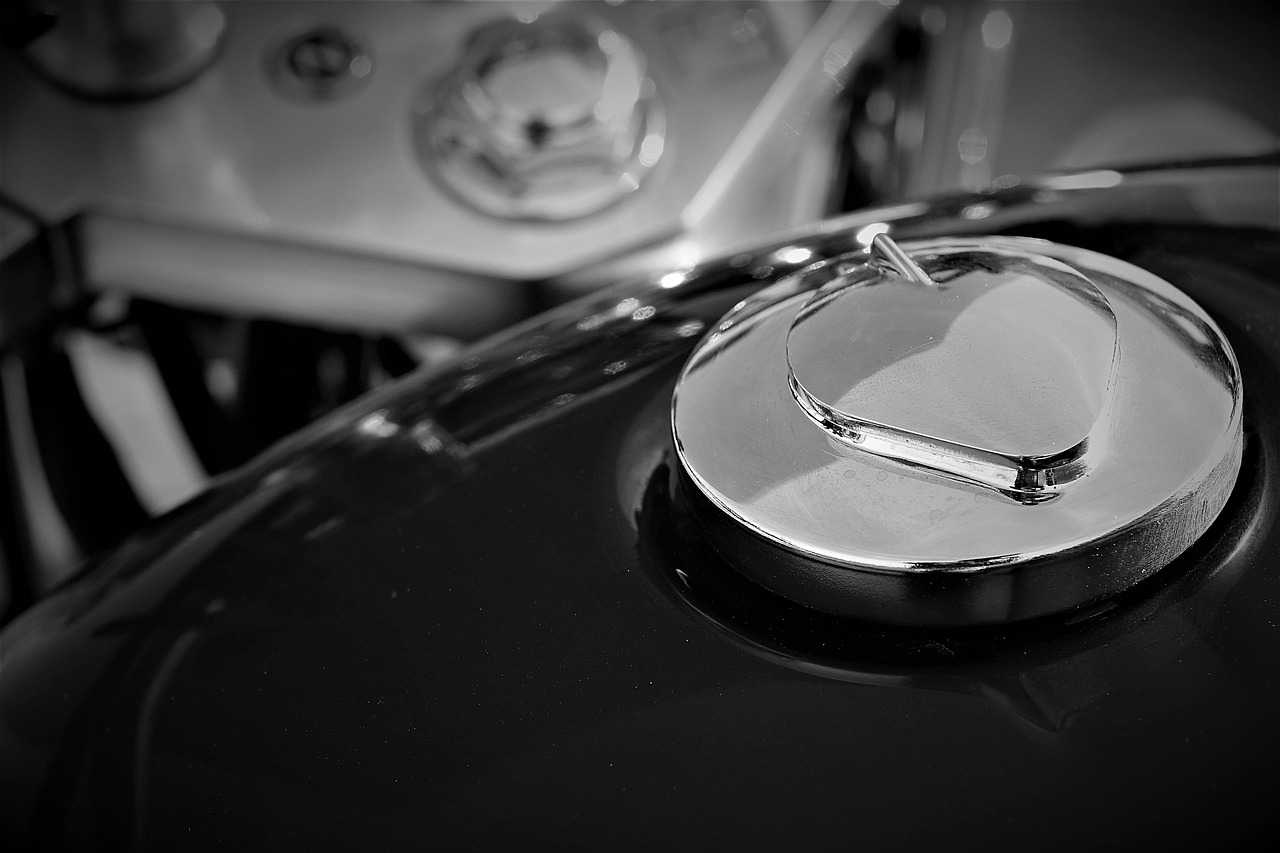This article serves as a comprehensive guide on how to start your Honda Accord when your key fob is dead. It includes essential troubleshooting tips and practical solutions that can save you time and frustration.
When your key fob fails, the first step is to remain calm and assess the situation. Here are some effective troubleshooting steps:
- Check for Battery Issues: The most common reason a key fob stops working is a dead battery. Try replacing the battery to see if that resolves the issue.
- Inspect for Physical Damage: Look for any visible signs of damage, such as cracks or water exposure, which may affect its functionality.
- Consider Environmental Factors: Sometimes, radio frequency interference from nearby devices can disrupt the signal. Move away from potential sources of interference.
Most Honda Accords come equipped with a physical key hidden inside the key fob. This key can be a lifesaver when the fob is unresponsive.
To access the physical key, look for a small release button on the key fob. Press this button to slide the key out easily.
Once you have the physical key, use it to manually unlock the driver’s door. This allows you to enter the vehicle and access the ignition system.
Yes, there are methods to start your Honda Accord even without a functioning key fob. Here’s how you can do it safely:
Many Honda models feature an emergency start function. Hold the key fob near the start button while pressing it to see if the engine starts, even with a dead battery.
If you have a spare key fob, you can use it to start your vehicle. If programming is necessary, refer to your owner’s manual for specific instructions.
Replacing the battery in your key fob is a straightforward process that can restore its functionality. Here’s a step-by-step guide:
Key fobs typically use specific battery types. Consult your owner’s manual to find the correct battery size to ensure compatibility.
1. Open the key fob using a small flathead screwdriver.2. Remove the old battery carefully.3. Insert the new battery, ensuring the correct polarity.4. Close the fob securely.
When your key fob isn’t working, consider various factors that might affect its performance:
Radio frequency interference can disrupt your key fob’s signal. Identify and minimize these interferences by moving to a different location.
Physical damage can hinder the key fob’s operation. Check for any cracks or signs of water damage that may require professional repair.
If you’ve tried all troubleshooting methods and your key fob still doesn’t work, it may be time to consult a professional:
Some key fob problems may stem from the vehicle’s electronic systems rather than the fob itself. Professionals can diagnose these complex issues accurately.
If your vehicle is still under warranty, you may qualify for repairs or replacements at no additional cost. Always check your warranty details before proceeding.

What to Do When Your Key Fob is Dead?
When you find yourself in a situation where your key fob is dead, it can be both frustrating and inconvenient. Understanding the immediate steps to take can save you valuable time and prevent unnecessary stress. Here’s a detailed guide on how to troubleshoot the issue effectively and get back on the road.
First and foremost, stay calm. A dead key fob does not mean you’re stranded. Here are some steps you can take to troubleshoot the problem:
- Check the Battery: The most common reason for a non-responsive key fob is a dead battery. Open the fob and inspect the battery. If it appears corroded or old, it’s time for a replacement.
- Use a Spare Key Fob: If you have a spare key fob, try using it. This can help determine if the issue lies with the fob itself or the vehicle’s receiver.
- Inspect for Physical Damage: Look for any signs of physical damage on the key fob. Cracks or water damage can affect its functionality. If you notice any damage, you may need to consult a professional.
- Check for Interference: Sometimes, electronic devices or nearby radio signals can interfere with the key fob’s signal. Ensure you’re in an area free from such interference.
Most Honda Accords come equipped with a physical key hidden within the key fob. This key can be a lifesaver when the fob is unresponsive. Here’s how to access and use it:
- Locating the Physical Key: Look for a small release button on your key fob. Press this button to slide the physical key out.
- Using the Physical Key to Unlock: Once you have the physical key, manually unlock the driver’s door. This will grant you access to the interior and the ignition system.
Yes, it is possible to start your Honda Accord without a functioning key fob. Here are some methods:
- Using the Key Fob Emergency Start Feature: Many Honda models feature an emergency start that can be activated even with a dead fob. Hold the fob close to the start button while pressing it to see if it works.
- Bypassing the Key Fob with a Spare: If you have a spare key fob, using it can be a quick solution. If needed, follow the programming instructions to sync it with your vehicle.
Replacing the battery in your key fob is a simple yet effective way to restore its functionality. Follow these steps:
- Identifying the Right Battery Type: Check your owner’s manual for the specific battery type your key fob requires.
- Step-by-Step Battery Replacement Process: Carefully open the fob, remove the old battery, and insert the new one. Ensure it’s placed correctly to avoid further issues.
When your key fob isn’t working, consider various factors that may be affecting its performance:
- Checking for Interference: Identify and minimize any potential radio frequency interference that could disrupt the signal.
- Inspecting for Physical Damage: Look for visible signs of damage, as this can significantly impact the fob’s functionality.
If you’ve exhausted all troubleshooting methods and your key fob remains unresponsive, it may be time to consult a professional:
- Identifying Complex Key Fob Issues: Some problems may be linked to the vehicle’s electronic systems. Professionals can accurately diagnose these issues.
- Understanding Warranty and Repair Options: If your vehicle is still under warranty, repairs or replacements may be available at no extra cost. Always verify your warranty details before proceeding.

How to Use the Physical Key in Your Key Fob?
When it comes to modern vehicles like the Honda Accord, key fobs have become a standard feature, providing convenience and security. However, there may be times when your key fob becomes unresponsive due to a dead battery or other issues. In such cases, knowing how to access and use the physical key hidden within the key fob can be a lifesaver. This guide will walk you through the process step-by-step.
Most Honda Accords come equipped with a physical key that is cleverly tucked away inside the key fob. This feature is particularly useful when the key fob fails to respond. Here’s how you can easily access and utilize this key.
To find the physical key, look for a small release button or switch on the key fob. Here are the steps:
- Examine the key fob closely for a small button or latch.
- Press or slide the button to release the physical key.
- Carefully pull the key out from the fob casing.
Once you have the key in hand, you are ready to unlock your vehicle.
With the physical key now accessible, you can manually unlock your Honda Accord. Here’s how:
- Approach the driver’s door of your vehicle.
- Insert the physical key into the keyhole located on the door handle.
- Turn the key to unlock the door.
This method allows you to gain access to the interior of your car, even if the key fob is unresponsive.
Once inside your vehicle, you may still need to start the engine. Here’s how to proceed:
- Look for the ignition slot if your model has one.
- Insert the key into the ignition and turn it to start the engine.
- If your model uses a push-button start, hold the dead key fob close to the start button while pressing it.
This method often enables you to start the car even with a non-functioning key fob.
It’s important to note that many Honda Accords come with additional features that can assist in situations where the key fob is not working. For instance, some models include an emergency start feature. This feature allows you to start the vehicle by holding the key fob near the start button, even if the battery is dead.
If you find that your key fob frequently becomes unresponsive, it might be time to replace the battery. Here’s a quick guide:
- Check your owner’s manual for the specific battery type.
- Open the key fob carefully, following the instructions in the manual.
- Replace the old battery with a new one, ensuring it is oriented correctly.
- Reassemble the key fob and test its functionality.
By understanding how to use the physical key in your key fob and recognizing when to replace the battery, you can ensure that you remain in control of your Honda Accord, even in unexpected situations.
Locating the Physical Key
When it comes to accessing your Honda Accord during a key fob malfunction, understanding how to locate the physical key within your key fob is crucial. This small yet essential component can be your lifeline in situations where your key fob is unresponsive due to a dead battery or other issues.
Finding the physical key inside your key fob is quite simple. Most key fobs are designed with user convenience in mind, and there is typically a small release button that you can press or slide to reveal the key. Here’s a step-by-step guide to help you:
- Examine the Key Fob: Start by inspecting your key fob closely. Look for any visible seams or buttons that indicate a compartment.
- Press the Release Button: Locate the small release button, often situated on the side or back of the fob. This button is designed to unlock and eject the physical key.
- Slide the Key Out: After pressing the release button, gently slide the key out of its housing. Be cautious to avoid any damage to the fob.
Once you have accessed the physical key, it can be used to unlock your vehicle’s doors manually, providing you with immediate access to the interior and ignition system.
After successfully retrieving the physical key, the next step is to unlock your Honda Accord. Simply insert the key into the driver’s door lock and turn it to unlock the door. This manual method is especially useful when the key fob is unresponsive, ensuring that you can still enter your vehicle without hassle.
In addition to unlocking the door, having the physical key allows you to access the car’s interior, where you can explore further troubleshooting options or replace the key fob battery if needed.
Understanding how to locate and use the physical key in your key fob offers several advantages:
- Immediate Access: You can gain entry to your vehicle without waiting for assistance.
- Enhanced Security: In case of a malfunction, you still have a reliable backup method to access your car.
- Cost-Effective: You can avoid potential costs associated with towing or locksmith services.
In summary, knowing how to locate and use the physical key within your key fob is an essential skill for any Honda Accord owner. This knowledge not only empowers you to handle unexpected situations but also enhances your overall ownership experience.
Using the Physical Key to Unlock
When faced with a non-responsive key fob, knowing how to utilize the physical key can be a lifesaver. Most Honda Accords are equipped with a hidden physical key that resides within the key fob. This key serves as a manual backup to unlock your vehicle and gain access to the ignition system. Below, we will explore how to effectively use this physical key to unlock your Honda Accord.
To unlock your Honda Accord using the physical key, the first step is to locate it within your key fob. Here’s how to do it:
- Look for a small release button on the key fob. This button is often located on the side or back of the fob.
- Press the button firmly to slide the physical key out of the fob. Be cautious, as the key may spring out quickly.
Once you have successfully extracted the physical key, you can proceed to unlock the driver’s door:
- Approach the driver’s side door and insert the physical key into the lock.
- Turn the key gently in the direction indicated on the lock (usually clockwise) until you hear a click. This indicates that the door is now unlocked.
- Open the door and gain access to the vehicle’s interior.
After unlocking the door, the next step is to access the ignition system:
- Once inside, you can locate the ignition button or switch.
- In many Honda Accord models, even if the key fob battery is dead, the vehicle can still recognize the physical key when inserted into the ignition slot.
- For push-button start models, hold the key fob close to the start button while pressing it to start the vehicle.
Understanding how to use the physical key can save you time and stress in situations where your key fob fails. Whether it’s due to a dead battery or other issues, being prepared with this knowledge ensures that you can still access your vehicle when needed. Additionally, regularly checking the condition of your key fob and its battery can help prevent unexpected lockouts.
In conclusion, knowing how to access and utilize the physical key in your Honda Accord is crucial. This simple process not only allows you to unlock your vehicle but also provides a pathway to start the engine even when your key fob is unresponsive. Always keep your physical key in good condition and test your key fob periodically to ensure it functions properly.

Can You Start Honda Accord Without a Working Key Fob?
When you find yourself in a situation where your Honda Accord won’t start due to a dead key fob, it can be frustrating. However, there are several methods to get your vehicle running without the need for a functioning key fob. Below, we explore these methods in detail, ensuring you can start your car safely and effectively.
Yes, you can start your Honda Accord without a working key fob. Here are some methods you can use:
- Utilizing the Physical Key: Most Honda Accord key fobs come with a physical key that can be used to unlock the door. Once inside, you can access the ignition system directly. To retrieve the physical key, locate the small release button on your key fob and slide the key out.
- Emergency Start Feature: Many Honda models are equipped with an emergency start feature that allows you to start the vehicle even when the key fob battery is dead. To use this feature, hold the key fob close to the start button while pressing it. This method can sometimes bypass the need for a functional fob.
- Using a Spare Key Fob: If you have a spare key fob, you can use it to start your Honda Accord. In some cases, you may need to program the spare fob to your vehicle. Consult your owner’s manual for instructions on how to program the spare key fob.
To effectively use your physical key, follow these steps:
- Locate the release button on your key fob.
- Press the button to slide the physical key out.
- Insert the physical key into the driver’s door lock and turn it to unlock the door.
- Once inside, you can access the ignition system to start your vehicle.
To activate the emergency start feature, follow these instructions:
- Ensure that your key fob is within close proximity to the start button.
- Press the start button while holding the key fob against it.
- If successful, your vehicle should start, allowing you to drive.
If you find yourself without a spare key fob, you will need to consider the following options:
- Professional Assistance: Contact a Honda dealership or a certified locksmith. They can help you access your vehicle and provide you with a new key fob if necessary.
- Key Fob Replacement: If your key fob is beyond repair, you may need to purchase a new one. Make sure to get the correct model compatible with your Honda Accord.
In summary, while having a functioning key fob is essential for the smooth operation of your Honda Accord, there are several methods available to start your vehicle in case of a dead key fob. From utilizing the physical key to activating the emergency start feature, these solutions can help you regain access to your car quickly and efficiently.
Using the Key Fob Emergency Start Feature
When you find yourself with a dead key fob for your Honda Accord, it can be a frustrating experience. However, many Honda models, including the Accord, come equipped with an emergency start feature that allows you to start your vehicle even when the key fob battery is depleted. This feature is designed for convenience and safety, ensuring that you can access your vehicle without unnecessary delays.
The emergency start feature is a simple yet effective solution. To activate it, follow these steps:
- Locate the Start Button: First, sit in the driver’s seat and make sure you have your key fob with you.
- Position the Key Fob: Hold the key fob close to the start button. This is crucial as the proximity allows the car to detect the fob’s signal.
- Press the Start Button: While holding the fob near the button, press the start button as you normally would. The vehicle should start, even if the key fob battery is dead.
This emergency start feature is particularly important for several reasons:
- Convenience: It eliminates the need for immediate battery replacement, allowing you to get on the road quickly.
- Security: It ensures that you are not locked out of your vehicle in case of a dead battery, which can happen unexpectedly.
- Accessibility: This feature provides a reliable way to access your car, especially in emergencies.
If you find that the emergency start feature is not functioning, consider the following troubleshooting steps:
- Check for Interference: Sometimes, electronic devices nearby can interfere with the fob’s signal. Move away from potential sources of interference.
- Inspect the Key Fob: Look for any visible signs of damage or wear. A damaged fob may not transmit the necessary signal.
- Consult Your Owner’s Manual: Review your vehicle’s manual for any specific instructions related to the emergency start feature.
To avoid running into issues with your key fob in the future, consider these maintenance tips:
- Regular Battery Checks: Replace the key fob battery every few years or as soon as you notice signs of weakness.
- Avoid Water Damage: Keep your key fob away from water and moisture to prevent internal damage.
- Store Properly: When not in use, store your key fob in a safe place to avoid losing it or causing accidental damage.
By understanding and utilizing the emergency start feature of your Honda Accord, you can ensure that you remain in control of your vehicle, even when faced with a dead key fob. This feature, along with proper maintenance and troubleshooting techniques, can greatly enhance your driving experience.
Bypassing the Key Fob with a Spare
When you find yourself in a situation where your primary key fob is unresponsive, having a spare key fob can be a lifesaver. Not only can it allow you to start your vehicle, but it can also provide peace of mind knowing that you have a backup option readily available. In this section, we will discuss the steps to bypass the key fob with a spare and how to program it if necessary.
Having a spare key fob is crucial for any vehicle owner. It serves as a backup in case your primary fob runs out of battery or becomes damaged. A spare can help you avoid the inconvenience of being locked out of your vehicle. Moreover, understanding how to use and program your spare key fob can enhance your overall vehicle experience.
If your spare key fob is not programmed to your vehicle, you can follow these steps:
- Step 1: Sit in the driver’s seat with the doors closed.
- Step 2: Insert the key into the ignition and turn it to the ON position without starting the engine.
- Step 3: Press the lock button on your spare key fob for a few seconds.
- Step 4: Turn the ignition to the OFF position and remove the key.
- Step 5: Test the key fob to ensure it works properly.
If your primary key fob is dead and your spare is ready to go, starting your vehicle is straightforward. Simply:
- Step 1: Enter the vehicle using the spare key fob.
- Step 2: Press the start button or turn the ignition key as required.
This process should allow you to start your Honda Accord without any issues.
In rare instances, you may find that your spare key fob is also unresponsive. Here are some troubleshooting tips:
- Check the Battery: Ensure that the battery in your spare key fob is functional. If it’s dead, replace it.
- Inspect for Damage: Look for any signs of physical damage that might prevent the key fob from working.
- Consult the Owner’s Manual: Refer to your vehicle’s manual for specific programming or troubleshooting guidelines.
If you have tried programming your spare key fob and it still does not work, it may be time to consult a professional. A certified Honda technician can diagnose any underlying issues that may not be apparent. Additionally, if your vehicle is still under warranty, repairs or replacements may be covered.
In summary, having a spare key fob is essential for any Honda Accord owner. Knowing how to program and use it effectively can save you time and frustration. Should you encounter any issues, don’t hesitate to seek professional assistance to ensure your vehicle remains accessible and functional.

How to Replace the Battery in Your Key Fob?
Replacing the battery in your key fob is a crucial task that can significantly enhance its performance and restore functionality. If you find yourself struggling with a key fob that no longer works, don’t panic. This guide will provide you with a clear, step-by-step process to replace the battery efficiently.
Key fobs are an essential part of modern vehicle security systems, and keeping them in good working condition is vital. Here’s a detailed approach to replacing the battery in your key fob.
- Check Your Owner’s Manual: The first step is to consult your vehicle’s owner’s manual. It will specify the exact type of battery required for your key fob.
- Common Battery Types: Most key fobs use CR2032 or CR2025 batteries, but this can vary. Ensure you have the correct type before proceeding.
- Gather Your Tools: You will need a small flathead screwdriver or a coin to open the key fob casing.
- Open the Key Fob: Locate the seam on the key fob and gently insert the screwdriver or coin to pry it open. Be careful not to apply too much force, as this could damage the casing.
- Remove the Old Battery: Once open, identify the old battery. Take note of its orientation (positive and negative sides) before removing it.
- Insert the New Battery: Place the new battery in the same orientation as the old one. Ensure it fits snugly in its compartment.
- Reassemble the Key Fob: Align the two halves of the fob and press them together until you hear a click. Make sure the fob is securely closed.
After replacing the battery, it’s important to test the key fob to ensure it works correctly. Stand near your vehicle and press the buttons to verify that the locks and other functions respond as expected.
If the key fob does not function after replacing the battery, consider the following:
- Check for Physical Damage: Inspect the fob for any cracks or signs of water damage that may affect its performance.
- Consult Your Owner’s Manual: Some vehicles may require reprogramming of the key fob after a battery change.
- Seek Professional Help: If all else fails, it may be time to consult a professional locksmith or dealership for further assistance.
Regular maintenance of your key fob, including timely battery replacements, can prevent unexpected failures. Keeping a spare battery on hand can save you from being locked out of your vehicle. Remember, a well-functioning key fob not only enhances convenience but also ensures your vehicle’s security.
Identifying the Right Battery Type
When it comes to maintaining your Honda Accord, one crucial aspect that often gets overlooked is the key fob battery. Understanding the correct battery type to use for your key fob can save you from unnecessary frustration and ensure that your vehicle remains accessible at all times. Here’s a comprehensive guide to help you identify the right battery type for your key fob.
Using the correct battery type in your key fob is essential for its functionality. An incorrect battery can lead to malfunctions or even damage the electronic components within the fob. Therefore, always refer to your owner’s manual for specifications regarding the battery size and type.
Most key fobs utilize a specific range of batteries, typically lithium coin batteries. Some of the common types include:
- CR2032: This is one of the most widely used batteries in key fobs.
- CR2025: Slightly thinner than the CR2032, it is also common in various fobs.
- CR2016: This battery is less common but still used in some key fobs.
Your owner’s manual is the best resource for determining the correct battery type. Look for sections titled “Key Fob” or “Remote Keyless Entry”. This information will typically include:
- The specific battery type required
- How to replace the battery
- Any particular instructions for your model
If you don’t have access to your owner’s manual, you can also:
- Visit the manufacturer’s website for online resources.
- Contact a local dealership for assistance.
- Search for forums or community groups dedicated to Honda Accord owners.
Once you have identified the correct battery type, replacing it is relatively straightforward. Follow these steps:
1. Locate the small release button on your key fob.2. Use the button to slide out the physical key.3. Open the key fob casing carefully using a flat tool.4. Remove the old battery and replace it with the new one, ensuring correct orientation.5. Snap the fob casing back together and test the functionality.
Be vigilant about the signs indicating that your key fob battery may be dying:
- Weak Signal: If you have to be closer to your vehicle to unlock it.
- Intermittent Functionality: If the fob works sporadically.
- Warning Lights: Some vehicles may display warning lights on the dashboard.
By understanding the importance of using the right battery type and following the steps outlined above, you can ensure that your Honda Accord’s key fob remains functional and reliable. Always prioritize checking your owner’s manual or consulting professionals if you have any doubts.
Step-by-Step Battery Replacement Process
Replacing the battery in your key fob is essential for maintaining its functionality and ensuring that you can access your vehicle without any issues. A dead key fob can lead to frustration, but with the right knowledge, you can easily replace the battery and get back on the road. Below is a detailed step-by-step guide to help you through the process.
Follow these detailed steps to successfully replace the battery in your key fob:
- Gather Your Tools: Before you start, make sure you have the necessary tools. You will need a small flathead screwdriver or a coin to open the fob, and a replacement battery of the correct type.
- Identify the Battery Type: Check your owner’s manual or look for a label on the fob to determine the battery type. Most key fobs use CR2032 or CR2025 batteries, but it’s important to confirm.
- Open the Key Fob: Locate the small seam on the edge of the key fob. Use the flathead screwdriver or coin to gently pry open the fob. Be careful not to apply too much force to avoid damaging the casing.
- Remove the Old Battery: Once the fob is open, you will see the battery. Take note of how the battery is positioned, as you will need to place the new one in the same orientation. Carefully remove the old battery using your fingers or a small tool.
- Insert the New Battery: Take your new battery and insert it into the compartment, ensuring that the positive (+) and negative (-) sides are aligned correctly. This is crucial for the fob to function properly.
- Close the Key Fob: After securing the new battery, align the two halves of the fob and gently press them together until you hear a click. Ensure that the fob is completely sealed to prevent moisture from entering.
- Test the Key Fob: To confirm that the battery replacement was successful, test the key fob by pressing the buttons to see if it functions properly. If it does not work, double-check the battery orientation and ensure that the fob is closed securely.
By following these steps, you can easily replace the battery in your key fob and restore its functionality. Regular maintenance of your key fob, including timely battery replacements, can help prevent unexpected issues and ensure reliable access to your vehicle.
If you encounter any difficulties during the replacement process or if the key fob still does not work after replacing the battery, it may be advisable to consult a professional for further assistance.

What to Consider When Troubleshooting Key Fob Issues?
When your key fob isn’t functioning properly, it can be frustrating and inconvenient. Understanding the factors that may affect its performance is crucial for resolving the issue effectively. Below, we explore common problems and their solutions to help you troubleshoot key fob issues.
There are several aspects to consider when your key fob is not working as expected. Below are key points to help you identify and resolve the issue:
- Battery Level: One of the most common reasons a key fob fails is a low or dead battery. Check if the battery needs replacement by testing the fob with another vehicle or using a multimeter.
- Physical Damage: Inspect the key fob for any visible signs of damage, such as cracks or water exposure. Physical damage can severely impair functionality.
- Interference: Radio frequency interference from other electronic devices can disrupt the signal between your key fob and the vehicle. Move away from potential sources of interference, such as cell phones or radio towers.
- Key Fob Reprogramming: If your key fob has lost its programming, it may need to be reprogrammed. This can often be done at home or by a professional, depending on the vehicle model.
- Compatibility Issues: Ensure that your key fob is compatible with your vehicle. Using a key fob that is not specifically designed for your model can lead to malfunction.
- Signal Range: Sometimes, the distance between the fob and the vehicle can affect performance. Make sure you are within the appropriate range when trying to unlock or start your car.
- Check for Faulty Components: If the internal components of the fob are damaged, it may require professional repair or replacement. This includes inspecting the circuit board and buttons for functionality.
Key fob batteries typically last several years, but they can drain faster due to frequent use or extreme temperatures. If your key fob is unresponsive, follow these steps:
- Check if the fob responds when pressed close to the vehicle.
- Replace the battery with a new one to see if functionality is restored.
- If the problem persists, consider other troubleshooting steps mentioned above.
If you’ve exhausted all troubleshooting options and your key fob continues to malfunction, it may be time to consult a professional. Here’s when you should consider this:
- Complex Electrical Issues: Sometimes, the problem may lie within the vehicle’s electronic systems rather than the key fob itself. A technician can diagnose and resolve these issues.
- Warranty Considerations: If your vehicle is still under warranty, you may be eligible for repairs or replacements. Always check your warranty details before seeking external help.
By understanding these troubleshooting tips and considerations, you can effectively address key fob issues and regain access to your vehicle. Remember, regular maintenance and timely battery replacements can help prevent many common key fob problems.
Checking for Interference
is a crucial step in troubleshooting your key fob issues. Radio frequency interference (RFI) can significantly impact the signal of your key fob, rendering it ineffective when you attempt to unlock or start your Honda Accord. Understanding how to identify and minimize these interferences can save you time and prevent unnecessary frustration.
RFI can originate from a variety of sources, including:
- Electronic Devices: Common household items such as microwaves, wireless routers, and even televisions can emit signals that interfere with your key fob.
- Nearby Vehicles: If you are parked near other vehicles, especially those equipped with similar technology, their key fobs may disrupt the signal of yours.
- Metal Structures: Metal buildings or structures can reflect and absorb radio waves, which may hinder your key fob’s signal strength.
To effectively identify interference, consider the following steps:
- Location Testing: Try using your key fob in different locations. If it works in one spot but not another, you may be experiencing RFI.
- Device Shutdown: Temporarily turn off nearby electronic devices to see if the key fob starts functioning again.
- Distance Check: Move away from other vehicles to determine if proximity is the issue. This can help isolate the source of the interference.
Once you have identified potential sources of interference, there are several strategies you can employ to minimize their impact:
- Use a Signal Blocker: Consider using a signal-blocking pouch or case for your key fob when not in use. This can help protect it from external signals that might disrupt its functionality.
- Avoid High-Risk Areas: If possible, avoid parking near known sources of interference, such as large metal structures or areas with heavy electronic traffic.
- Regular Maintenance: Ensure that your key fob is in good condition. Regularly inspect it for any physical damage, as this can also contribute to poor signal reception.
By understanding and addressing the factors that contribute to radio frequency interference, you can enhance the reliability of your key fob. This proactive approach not only improves your experience but also ensures that you can access your vehicle without unnecessary delays.
Inspecting for Physical Damage
When dealing with a non-functional key fob, one of the first steps is . This can often be the root cause of the problem. A thorough examination can save you time and money by identifying issues that may require immediate attention or professional repair.
Physical damage to your key fob can significantly impair its functionality. Cracks, water damage, or even internal component issues can prevent the fob from communicating with your vehicle. Understanding these potential damages is crucial for effective troubleshooting.
- Cracks or Breaks: Inspect the exterior of the key fob for any visible cracks or breaks. These can disrupt the internal circuitry.
- Water Exposure: If your key fob has been exposed to moisture, check for signs of corrosion or water ingress.
- Loose Components: Shake the fob gently; if you hear any rattling, it may indicate loose parts inside.
To effectively inspect your key fob for physical damage, follow these steps:
- Visual Inspection: Start with a careful visual examination of the fob. Look for any cracks, discoloration, or signs of wear.
- Check the Battery Compartment: Open the battery compartment to ensure there’s no corrosion or debris that may hinder battery contact.
- Test the Buttons: Press each button on the fob to see if they feel responsive. Stiff or unresponsive buttons could indicate internal damage.
If you discover any signs of physical damage, consider the following options:
- DIY Repairs: For minor cracks, you might attempt a DIY fix using super glue or adhesive tape. However, proceed with caution to avoid further damage.
- Seek Professional Help: If the damage is extensive or if you have concerns about the internal components, it’s best to consult a professional. They can provide a thorough diagnosis and repair options.
- Replacement: In some cases, replacing the key fob might be the most efficient solution, especially if it is beyond repair.
To avoid the recurrence of physical damage to your key fob, consider these preventive measures:
- Use a Protective Case: Invest in a durable protective case to shield your key fob from impacts and moisture.
- Avoid Exposure to Water: Keep your key fob away from water sources, and do not expose it to extreme temperatures.
- Regular Maintenance: Periodically check your key fob for signs of wear and tear to address any issues before they escalate.
By staying vigilant and performing regular inspections, you can ensure the longevity of your key fob and maintain its functionality.
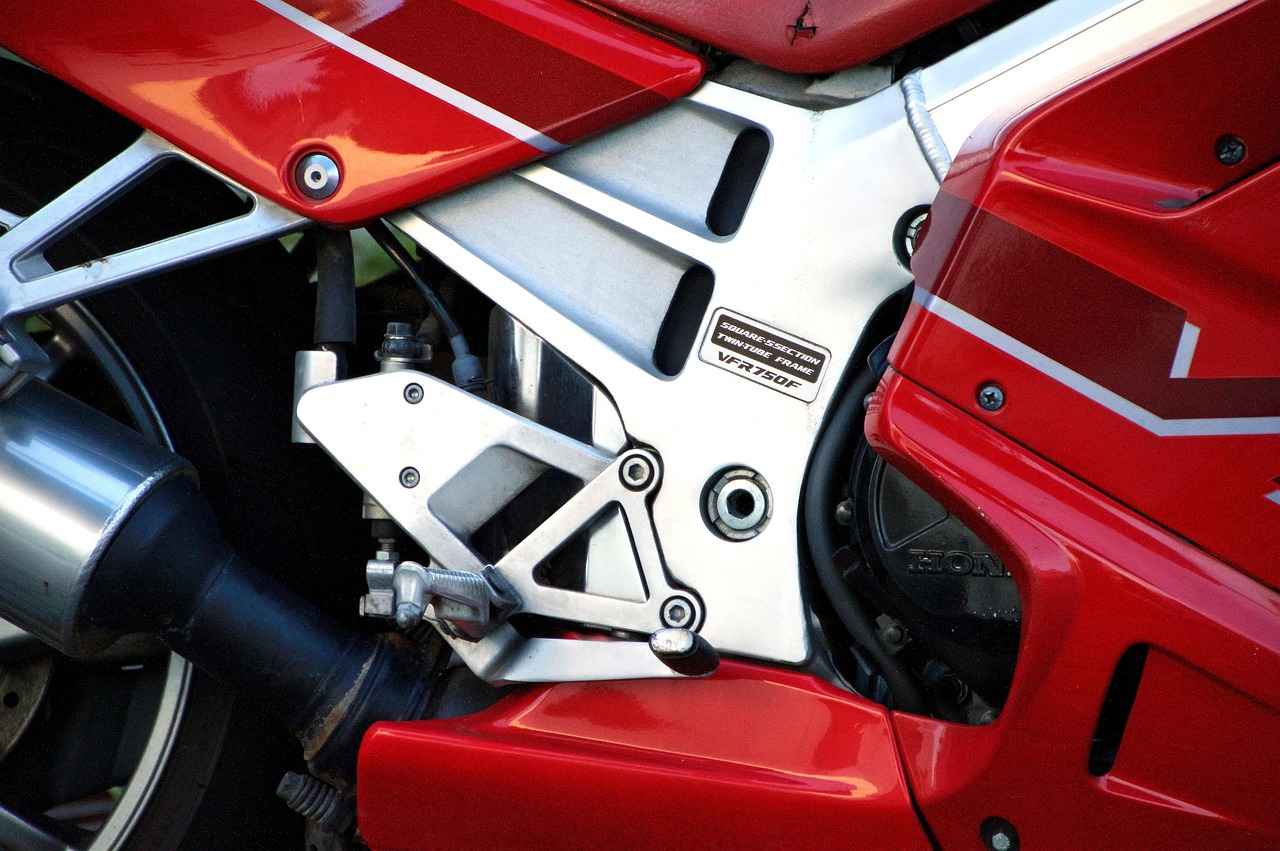
When to Consult a Professional for Key Fob Problems?
When dealing with key fob issues, it can be frustrating to find that your attempts at troubleshooting have not yielded any results. If you’ve tried all the basic methods and your key fob still doesn’t work, it may be time to consult a professional. Here’s when and why seeking expert help is essential.
Sometimes, the problems with your key fob may not be as straightforward as a dead battery or signal interference. Complex issues can arise from the vehicle’s electronic systems, which can affect how the key fob communicates with your Honda Accord. If you notice that:
- Your key fob is unresponsive even after replacing the battery.
- Multiple fobs are experiencing the same issue.
- The vehicle does not recognize the fob at all.
These signs indicate that there may be an underlying problem with the vehicle’s receiver or other electronic components. A professional technician has the tools and expertise to diagnose these complex issues accurately.
If your vehicle is still under warranty, you may be eligible for repairs or replacements at no additional cost. It’s crucial to check your warranty details before proceeding with any repairs. Many manufacturers offer coverage for key fob issues, and understanding your options can save you both time and money. If you find yourself in a situation where:
- The key fob is malfunctioning shortly after purchase.
- There are documented issues with your model’s key fob.
Consulting your dealer can provide you with solutions that are covered under warranty, ensuring a hassle-free experience.
In some cases, the key fob may need to be reprogrammed to work with your vehicle. This is often necessary after replacing the battery or if the fob has been damaged. If you are unsure about how to reprogram your key fob or if the process seems too complicated, it’s advisable to seek professional assistance. Technicians can:
- Reprogram your key fob effectively and efficiently.
- Ensure that the fob is synchronized with your vehicle’s security system.
Attempting to do this yourself without the proper knowledge can lead to further complications.
In summary, while many key fob issues can be resolved through basic troubleshooting, some situations require the expertise of a professional. Whether it’s diagnosing complex electronic issues, understanding warranty options, or reprogramming the fob, consulting a professional can save you time and frustration. Don’t hesitate to reach out for help when you need it!
Identifying Complex Key Fob Issues
When dealing with key fob issues, it is essential to understand that the problem may not always lie within the fob itself. In many cases, the vehicle’s electronic systems can be the root cause of malfunctioning key fobs. This article will delve into how to accurately diagnose these complex problems and the importance of professional assistance.
Key fobs are intricate devices that communicate wirelessly with your vehicle’s electronic systems. If your key fob is unresponsive, it may not be due to a dead battery or physical damage. Instead, the issue could stem from interference or electronic malfunctions within your vehicle. Here are some common scenarios:
- Weak Signal Strength: Environmental factors such as nearby electronic devices can disrupt the signal between the key fob and the vehicle.
- Software Glitches: Sometimes, the vehicle’s software may require updates or resets, which can affect the key fob’s functionality.
- Electronic Component Failure: Components like the receiver module in the car can malfunction, leading to key fob issues.
Identifying symptoms associated with electronic system failures can help in diagnosing the problem more effectively. Look for the following signs:
- Intermittent Functionality: If your key fob works sporadically, it may indicate a deeper electronic issue.
- Inability to Unlock or Start: A complete failure to unlock doors or start the engine suggests potential electronic malfunctions.
- Dashboard Warning Lights: If warning lights related to the vehicle’s electronic systems are illuminated, this could be a sign of trouble.
If you suspect that the problem lies within your vehicle’s electronic systems, it is advisable to consult a professional. Here are reasons to reach out:
- Comprehensive Diagnostics: Professionals have the tools and expertise to conduct thorough diagnostics, identifying issues that may not be apparent to the average vehicle owner.
- Access to Specialized Equipment: Advanced diagnostic tools can pinpoint electronic failures that simple troubleshooting cannot resolve.
- Warranty Considerations: If your vehicle is under warranty, professional diagnostics and repairs may be covered, saving you money in the long run.
Once you consult a professional, they will typically follow a structured approach to diagnose and resolve the key fob issue:
- Initial Assessment: This involves checking the key fob and vehicle’s electronic systems for any visible signs of damage or malfunction.
- Diagnostic Testing: Technicians will use specialized equipment to test the communication between the key fob and the vehicle.
- Repair or Replacement: Depending on the diagnosis, the technician may repair the electronic components or recommend replacing the key fob.
In conclusion, understanding that key fob issues can often be linked to the vehicle’s electronic systems is crucial. By seeking professional assistance, you can ensure accurate diagnosis and effective solutions, ultimately saving time and preventing further complications.
Understanding Warranty and Repair Options
When it comes to vehicle maintenance and repairs, understanding your warranty is crucial. If your vehicle is still under warranty, you may be eligible for repairs or replacements at no additional cost. This can save you a significant amount of money and ensure that your vehicle remains in optimal condition. Therefore, it is essential to familiarize yourself with the details of your warranty before proceeding with any repairs.
Your warranty typically covers various components of your vehicle, including the engine, transmission, and electrical systems. However, the specifics can vary based on the manufacturer and the type of warranty you have. Here are some key points to consider:
- Powertrain Warranty: Covers essential components like the engine and transmission.
- Bumper-to-Bumper Warranty: Offers comprehensive coverage for most parts of the vehicle.
- Corrosion Warranty: Protects against rust and corrosion for a specified time.
To determine if your vehicle is still under warranty, follow these steps:
- Locate your vehicle’s identification number (VIN), usually found on the dashboard or inside the driver’s side door.
- Contact your dealership or check the manufacturer’s website for warranty information.
- Review your owner’s manual, which often includes warranty details.
If you find that your vehicle requires repairs and is still under warranty, take the following actions:
- Document the Issue: Keep a record of any problems you encounter, including dates and descriptions.
- Visit an Authorized Dealer: Ensure that you go to a dealership that is authorized by the manufacturer to avoid voiding your warranty.
- Request a Warranty Repair: Communicate clearly with the service department about the issues and mention your warranty status.
If your warranty has expired, you still have options. You can:
- Seek out independent repair shops that may offer competitive pricing.
- Consider purchasing an extended warranty for future repairs.
- Evaluate the cost of repairs against the vehicle’s value to make informed decisions.
It’s important to be aware that warranties often come with exclusions and limitations. Common exclusions include:
- Damage caused by accidents or misuse.
- Wear and tear items like brake pads and tires.
- Modifications made to the vehicle that are not approved by the manufacturer.
In conclusion, understanding your warranty and repair options is essential for maintaining your vehicle efficiently and cost-effectively. Always check your warranty details thoroughly to ensure you are making the most of your coverage. If you have any questions or need assistance, do not hesitate to reach out to your dealership or a trusted automotive professional.
Frequently Asked Questions
- What should I do if my key fob is dead?
If your key fob is dead, start by checking the battery. If the battery is indeed dead, you can use the physical key inside the fob to unlock your Honda Accord. Once inside, you might be able to start the car using the emergency start feature or by using a spare key fob if you have one.
- How do I access the physical key in my key fob?
To access the physical key, look for a small release button on the side of the key fob. Press this button, and the key should slide out easily. This key can be used to unlock the driver’s door manually.
- Can I start my Honda Accord without a working key fob?
Yes, you can start your Honda Accord without a working key fob by using the emergency start feature, which allows you to start the engine by holding the fob near the start button. Alternatively, if you have a spare key fob, you can program it to start your vehicle.
- How do I replace the battery in my key fob?
To replace the battery in your key fob, first, check your owner’s manual for the correct battery type. Then, open the fob, remove the old battery, and insert the new one. Make sure it’s placed correctly to ensure proper functionality.
- When should I consult a professional for key fob issues?
If you’ve tried troubleshooting and your key fob still doesn’t work, it’s time to consult a professional. They can help diagnose complex issues that may be related to your vehicle’s electronic systems, rather than just the fob itself.